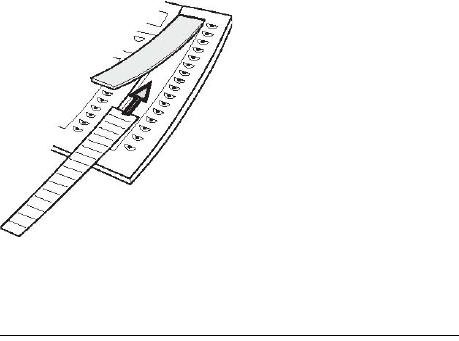
155MD Evolution – Dialog 4223 Professional
Your Extension’s Accessories
To insert or remove the label, lift the protective cover as illustrated
below.
Note: If you need a new label, contact your system
administrator.
Installation and Cables for an Add-on
Interface Module
An add-on interface module would be located on the underside of
your extension, in the rectangular opening on the underside of your
extension, designed for this purpose.
It is connected to your extension with a connector that features a
rigid extender attached with three torx-type screws that require an
adapted screwdriver.
External ring devices (both audible and visual) are directly connected
to the module using an RJ12 connector.


















