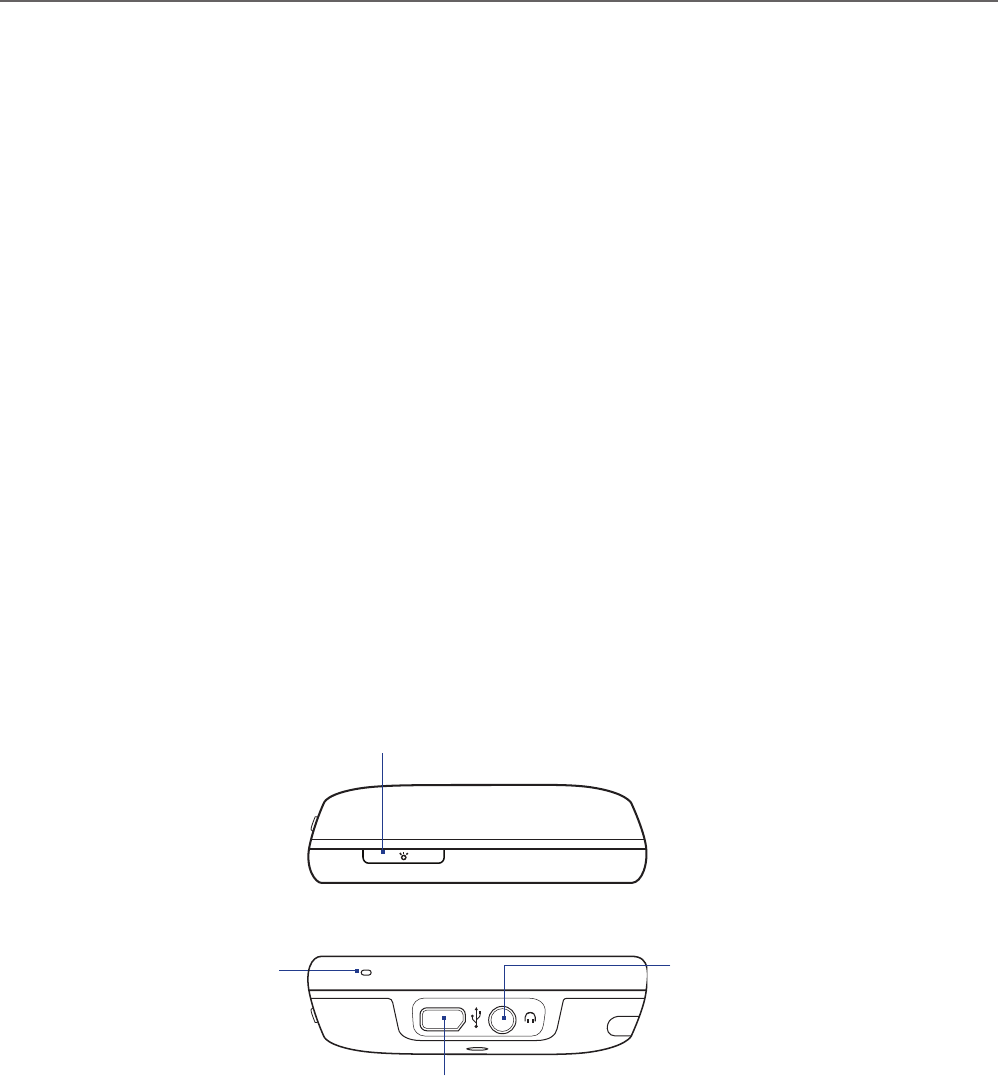
Chapter 1
Getting Started
1.1 About Your HTC Touch Pro2
Have you ever traveled to another country or outside your network carrier service area only to find that you
have to purchase or lease another cell phone? After all, when traveling, you still want to keep in touch with
friends and family back home.
Your HTC Touch Pro2 Global Phone covers all the bases by incorporating a SIM slot into its CDMA architecture.
Now when you travel outside the range of the Verizon CDMA coverage area or roam internationally, you can
use the pre-installed GSM SIM card to access wireless services to make calls, send e-mail messages, browse the
Internet and more using GSM network technology. Don’t worry—you’re connected!
Note For more information on using the Gobal Phone service, visit http://b2b.vzw.com/international/Global_Phone/
index.html..
Inside the box
The product package includes:
HTC Touch Pro2 Smartphone• Getting Started CD (includes User Guide)•
Standard Lithium Ion Battery• VZ Access Manager CD•
AC Charger• Spare Stylus•
Mini USB Sync / Charging Cable• SIM Card (pre-installed)•
Read First Poster• Global Support Kit•
Quick Reference Guide• International Plug Adapters•
Home Screen Guide•
1.2 Getting to Know Your Touch Phone
Top panel
SLEEP
When the phone is on, press to switch the display off and on.
Bottom panel
Microphone
Sync Connector/Earphone Jack/TV Out
Connect one end of the USB cable and then plug the other end to your
computer to synchronize information.
Connect one end of the USB cable and then plug the other end the power
adapter to recharge the battery.
Connect an HTC composite video/audio cable (purchased separately) to output
the device display and audio to an external viewing and sound device.
•
•
•
3.5 mm Headset Jack
Connect a stereo headset with a 3.5 mm
jack for hands-free conversation or for
listening to audio media.


















