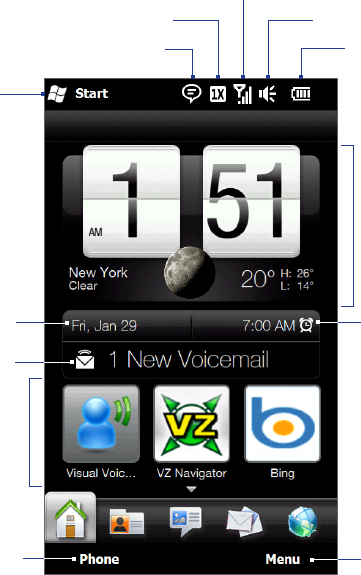
22 Getting Started
1.6 Home Screen
The Home screen provides you with a weather clock that shows the time and weather of your current location
and displays the number of new voicemail messages. Tap the respective item when you want to change the
weather clock to display another location, update the weather information, or access your voicemail.
Essential features that you commonly use, such as People, Messages, Mail, Internet, and more, are easily
accessed up front on the Home screen. The tabs at the bottom of the Home screen correspond to the different
phone features. Simply press and hold on the active tab and then slide your finger right or left to the feature
you want to use. You can also directly tap a tab.
For more information about using the Home screen, see Chapter 3.
Alarm icon
Weather clock
Date
Quick links.
Tap to open the related
application.
Start screen
Notifications
Signal strength
Volume status
Battery status
New voicemail
notification
Connection status
Open the Phone screen
(See Chapter 2 for details)
Personalize the Home
screen, tabs, and quick links.
(See Chapter 3 for details)


















