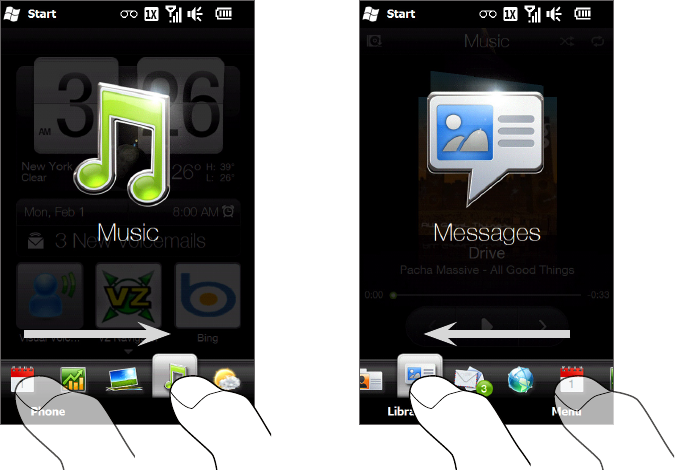
46 Using the Home Screen
3.2 Switching Between the Tabs of the Home Screen
To switch between the tabs, you can do one of the following:
Tap the desired tab on the Home screen.
Press and hold your finger on the active tab, and then slide your finger right or left over the tabs.
Release when you have selected the desired tab.
When using the hardware keyboard, press the right key to move to the next tab, and press the left key to
move to the previous tab.
Tip While on any other Home screen tab, press the END/POWER button to return to the Home tab.
3.3 Personalizing Home Screen Tabs
You can move or hide the tabs on the Home screen, except for the Home tab. The Settings tab can be moved
on the Home screen but cannot be hidden.
On the Home tab, tap Menu > Personalize Home Screen Tabs.
To move a tab, press and hold the icon before the tab name, and then drag it up or down the tabs list.
Release the icon when you reach the desired location.
To hide a tab, clear the check box at the right of the tab name.
Tap Done.
•
•
•
1.
2.
3.
4.


















