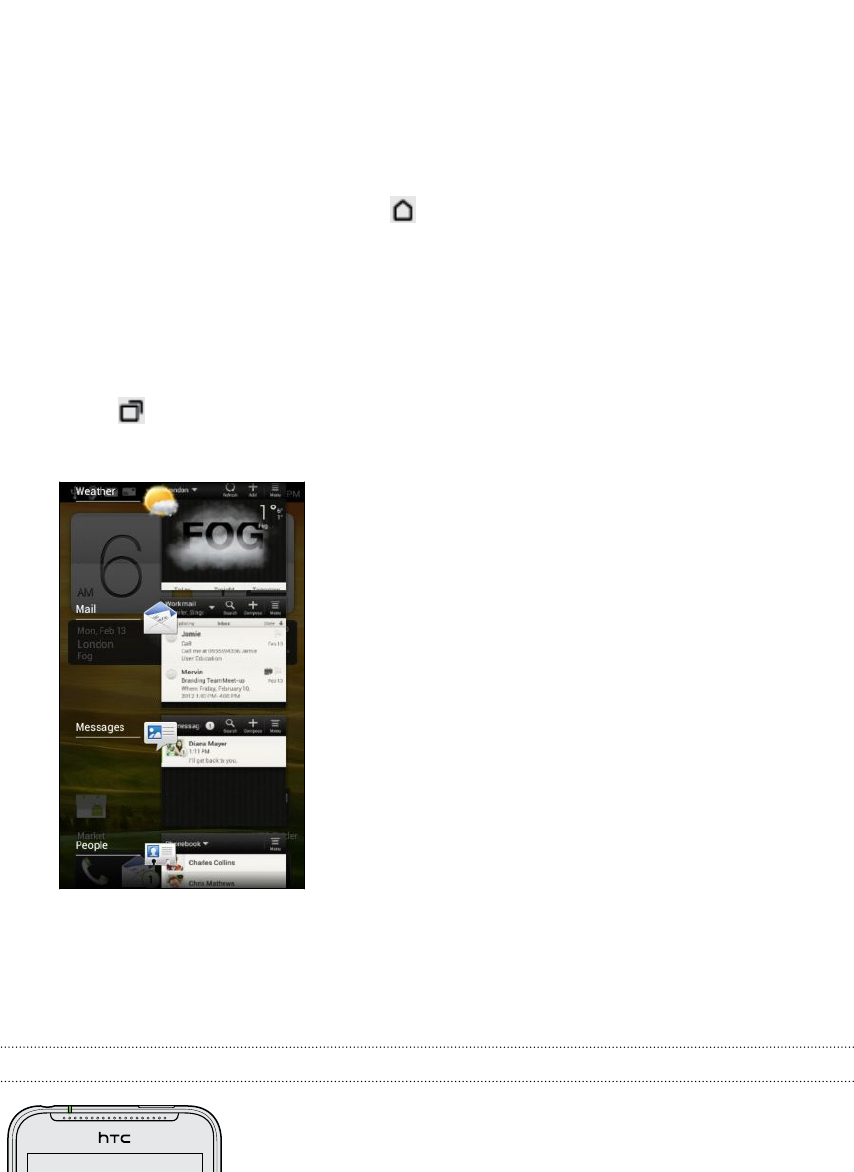
Capturing the HTC One V screen
Want to show off your high game score, write a blog post about HTC One V features,
or post a status update about a song you're playing? It's easy to take a picture of the
screen and share it from Gallery.
Press and hold POWER and then press . The screen is saved in the Camera shots
album in Gallery.
Switching between recently opened apps
You can easily access apps you've just recently opened.
1. Press .
2. Slide your finger up or down to see recently-opened apps.
3. Tap an app to open it.
Notifications
Notification LED
The notification LED shows a:
§ Solid green light when HTC One V is connected to the power adapter or a
computer and the battery is fully charged.
§ Flashing green light when you have a pending notification.
§ Solid orange light when the battery is being charged.
§ Flashing orange light when the battery level reaches very low.
22 Your first week with your new phone


















