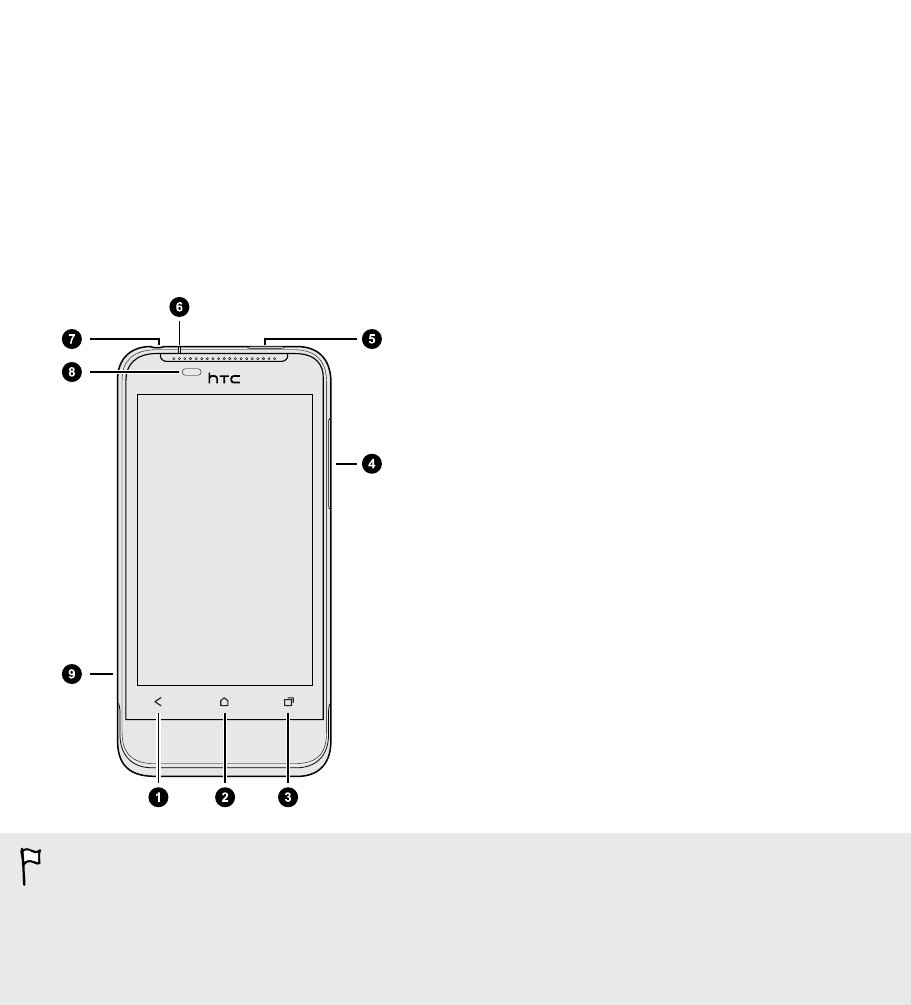
Unboxing
HTC One V
1. BACK
2. HOME
3. RECENT APPS
4. VOLUME
5. POWER
6. Notification LED
7. 3.5mm headset jack
8. Proximity sensor
9. USB connector
§ If you want to use a screen protector, please don’t cover and block the proximity
sensor. You can purchase the dedicated screen protector for HTC One V that
already has a small opening for the sensor.
§ You need to insert and use a storage card to store your photos, videos, music, and
other files.
8 Unboxing


















