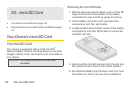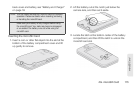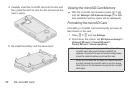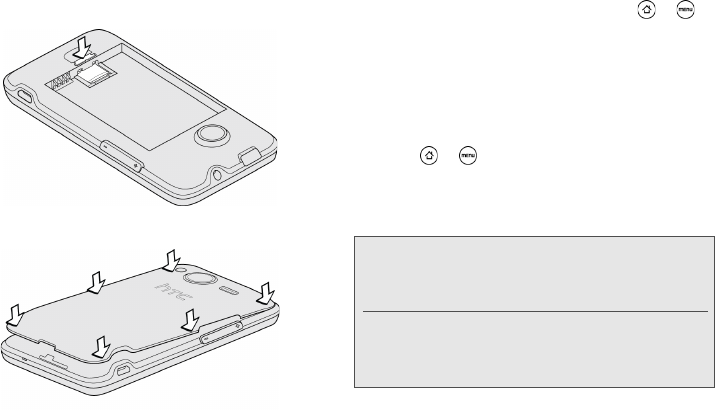
116 2G. microSD Card
4.
Carefully insert the microSD card into the slot, and
then press the latch to lock the slot and secure the
card in place.
5. Re-install the battery and the back cover.
Viewing the microSD Card Memory
ᮣ With the microSD card inserted, press >
and tap
Settings > SD & phone storage. (The total
and available memory space will be displayed.)
Formatting the microSD Card
Formatting a microSD card permanently removes all
files stored on the card.
1. Press > and tap Settings.
2. Scroll down the screen, tap SD & phone storage >
Unmount SD card > Format SD card >
Format SD card > Erase everything.
Note: The formatting procedure erases all the data on the
microSD card, after which the files CANNOT be
retrieved. To prevent the loss of important data, please
check the contents before you format the card.
When you unmount the SD card, you need to remove
and then reinsert the microSD card or turn the device
off and then on for the device to recognize the microSD
card again.