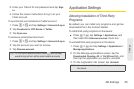62 2D. Contacts
ࡗ About People (page 62)
ࡗ Using the People Screen (page 63)
ࡗ Adding a New People Entry (page 65)
ࡗ Saving a Phone Number (page 66)
ࡗ Using the Contact Details Screen (page 66)
ࡗ Merging Entries in People (page 67)
ࡗ Editing an Entry in People (page 68)
ࡗ Finding Entries in People (page 71)
ࡗ Backing Up and Importing Entries in People (page 72)
ࡗ Working with Groups (page 73)
ࡗ Using the People Widget (page 74)
ࡗ Connecting with Your Social Networks (page 76)
ࡗ Using Friend Stream (page 79)
About People
In People, you can easily manage your
communications with contacts through phone,
messaging, and email. You can also view updates on
their Facebook, Flickr, and Twitter accounts.
If you are synchronizing contacts with your Google
account, with your PC, or with an Exchange Server, any
contacts stored in those accounts are displayed in
People. You can also synchronize contacts from your
Facebook account in People.
Ways of Getting Contacts Into Your Device
You can add contacts to your device from:
Ⅲ Gmail contacts that are imported to your device
after you set up a Google Account. For more
information, see “Gmail” on page 190.
Ⅲ Phone contacts For more information, see “Adding
a New People Entry” on page 65.
Ⅲ Exchange ActiveSync Server For more information,
see “Email” on page 184.
Ⅲ Contacts on your computer For more information,
see “HTC Sync” on page 101.
2D. Contacts