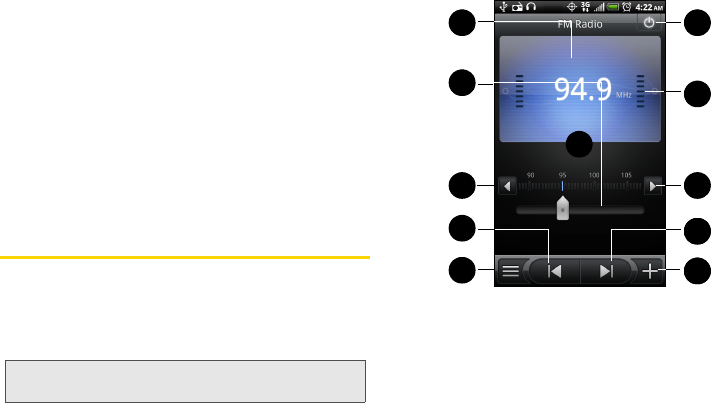
140 2H. Camera & Multimedia
In the next few steps, you’ll be asked to turn on
Bluetooth on your device and connect to the receiving
Bluetooth device so the files can be sent. For more
information, see “Turning Bluetooth On or Off” on page
142.
About the Music Widget
You can use the Music widget to play music right from
your Home screen. To find out how you can add this
widget to your Home screen, see “Customizing the
Home Screen” on page 37.
Listening to the Radio
You can use the DFM Radio to listen to FM radio
stations on your device. You will first need to connect a
wired headset to the audio jack of your device to use
FM Radio. FM Radio uses the stereo headset as the FM
radio antenna.
1. FM radio frequency.
2. Drag to tune to a frequency on the FM band.
3. Tap to fine tune the radio frequency by -0.1 MHz.
4. Tap to search the FM band for the previous FM
station.
5. View the All presets list.
Note: A wired headset is not included with your device. It
must be purchased separately.
1
1
2
3
4
5
16
17
8
9
10


















