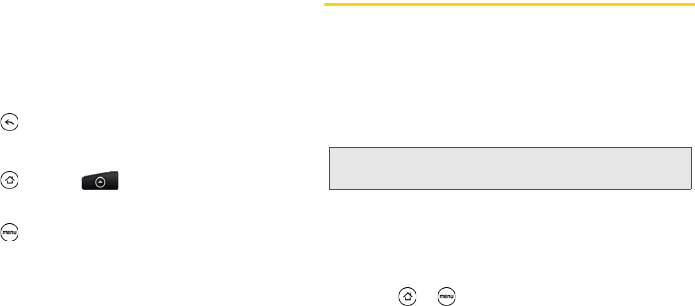
190 3B. Web and Data Services
Ⅲ Send & Receive: Set the maximum email file size
limit for incoming messages and the frequency
with which to check for new messages and how
many to check for. You can also choose to have
your sent email messages Bcc’d to yourself.
Ⅲ Notification settings: Set email notification settings.
Ⅲ Delete account: Tap to delete the email account.
4. Press to save your changes.
Deleting an Email Account
1. Press and tap > Mail.
2. Switch to the email account you want to delete.
3. Press and tap More > Settings > Delete account.
Adding the Mail Widget
Add the Mail widget to view your POP3/IMAP or
Exchange ActiveSync email messages on the Home
screen.
To learn how to add widgets, see “Customizing the
Home Screen” on page 37.
Gmail
Gmail is Google’s Web-based email service. Gmail is
configured if you chose to set up a Google account
when you first set up your device. Depending on your
synchronization settings, your device’s Gmail is
automatically synchronized with your Gmail account on
the Web. For more information, see “Synchronizing
Google Apps” on page 53.
Creating a new Gmail account
Add a new Gmail account to your device to view Gmail
messages, connect to Google Calendars, and
synchronize Google Contacts.
1. Press > and then tap Settings > Accounts &
sync.
2. Tap Add account, and then tap Google.
3. Tap Next, and then tap Create.
4. Enter your First name, Last name, and desired
Username, and then tap Next.
Tip: You can set up more than one Google account on your
device, and then switch between accounts in Gmail.


















