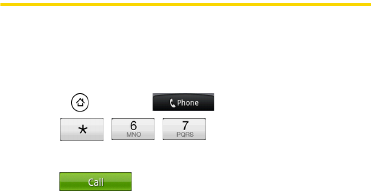
162 3A. Sprint Service: The Basics
ⅷ Vibrate: Select this option if you want the device to
vibrate when a new text or multimedia message
arrives.
ⅷ Display message on screen: Set your phone to show
pop-up notifications (not just in the status bar) when
your messages are sent successfully or not. You can
also select
None to disable this option.
Adding the Messages Widget
Add the Messages widget so you can read your
messages right on the Home screen.
To learn how to add widgets, refer to “Customizing the
Home Screen” on page 37.
Caller ID
Caller ID identifies a caller before you answer the
device by displaying the number of the incoming call. If
you do not want your number displayed when you
make a call, follow these steps.
1. Press and tap .
2. Tap .
3. Enter a phone number.
4. Tap .
To permanently block your number, call Sprint
Customer Service.


















