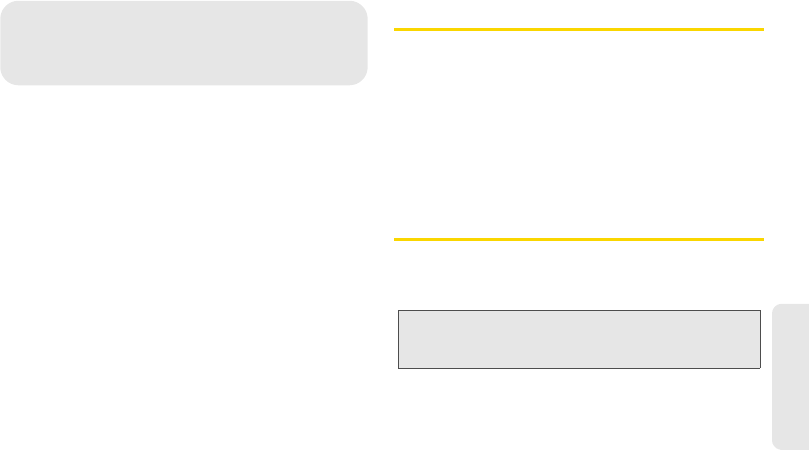
3B. Web and Data Services 167
Web and Data
ࡗ Ways of Connecting to the Internet (page 167)
ࡗ Connecting Using Wi-Fi (page 167)
ࡗ Connecting Using Sprint 4G (page 170)
ࡗ Getting Started With Data Services (page 171)
ࡗ Connecting to a Virtual Private Network (VPN) (page 173)
ࡗ Using the Device’s Web Browser (page 175)
ࡗ Accessing Email Messages (page 184)
ࡗ Google Talk (page 198)
ࡗ Downloading Applications and Games From Android
Market (page 200)
ࡗ Peep (page 204)
ࡗ Stocks (page 207)
ࡗ Weather (page 209)
ࡗ News Feeds (page 211)
ࡗ Sprint Hotspot (page 214)
ࡗ Using Your Device as a Modem (page 217)
ࡗ Data Services FAQs (page 217)
Ways of Connecting to the Internet
Your device’s networking capabilities allow you to
wirelessly access the Internet or your corporate
network through one of the following connections:
ⅷ Wi-Fi
ⅷ Sprint 4G
ⅷ Data Services
ⅷ Virtual Private Networks or VPN
Connecting Using Wi-Fi
Wi-Fi provides wireless Internet access over distances
of up to 300 feet. To use your device’s Wi-Fi, you need
access to a wireless access point or “hotspot.”
3B. Web and Data Services
Note: The availability and range of the Wi-Fi signal depends
on a number of factors, including infrastructure and
other objects through which the signal passes.


















