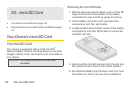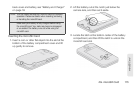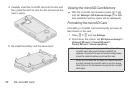112 2F. Voice Services
Voice Memo Options
To play the voice memos you have recorded:
ᮣ After recording a voice memo, tap .
– or –
Tap and then tap the file you want to play.
To share a voice memo:
1. Press and tap > Voice Recorder.
2. On the Voice Recorder screen, tap .
3. On the All recordings screen, press and hold the
voice memo you want to share, and then tap
Share
on the options menu.
4. On the Share options menu, select how you want
to share the voice memo.
To learn how to send files using Bluetooth, see “Using
Bluetooth” on page 142.
To set a voice clip as a ring tone
1. Press and tap > Voice Recorder.
2. On the Voice Recorder screen, tap .
3. On the All recordings screen, press and hold the
voice memo you want to set as a ring tone, and
then tap
Set as ringtone on the options menu.
Renaming Voice Memos
1. Press and tap > Voice Recorder.
2. On the Voice Recorder screen, tap .
3. On the All recordings screen, press and hold the
voice memo you want to rename, and then tap
Rename on the options menu.
4. Enter the new name and tap Save.
Erasing Voice Memos
1. Press and tap > Voice Recorder.
2. On the Voice Recorder screen, tap .
3. On the All recordings, press and then tap
Delete.