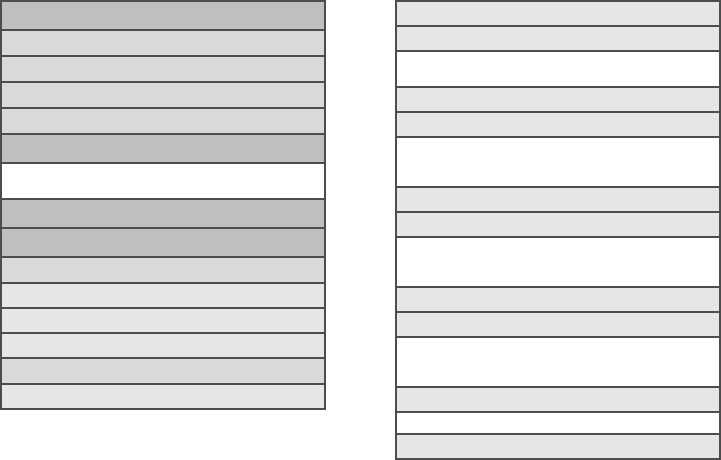
ii
Add to Home
1: Widget
2: App
3: Shortcut
4: Folder
Wallpaper
1: Live wallpapers 2: HTC wallpapers
3: Gallery
Notifications
Settings
1: Personalize
1: Scenes
2: Home wallpaper
3: Default ringtone
2: Wireless & networks
1: Airplane mode
2: Wi-Fi
3: Wi-Fi settings
1: Wi-Fi 2: Network notification
3: Add Wi-Fi network
4: Bluetooth
5: Bluetooth settings
1: Bluetooth 2: Device name
3: Discoverable 4: Advanced Settings
5: Scan for devices
6: Sprint Hotspot
7: Sprint Hotspot settings
1: Router name 2: Security
(SSID)
3: Password 4: Manage users
8: 4G
9: 4G settings
1: 4G 2: Network notification
3: Network provider 4: Signal strength
5: IP address
10: VPN settings
1: Add VPN
11: Mobile network


















