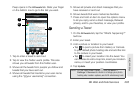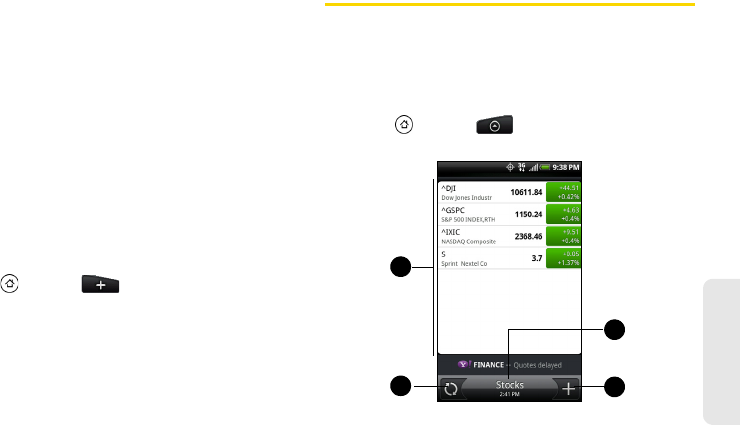
3B. Web and Data Services 207
Web and Data
Ⅲ General settings: Choose whether to show the
screen name or the real name of the people you
follow.
Ⅲ Send & receive: Set the frequency to check for
new tweets and set the number of tweets to
download.
Ⅲ Services: Set your photo hosting site, photo
quality, location options, and URL shortening host.
Ⅲ Notification settings: Select when to be notified
and how you want to be notified.
Adding the Twitter Widget
Add the Twitter widget to let you send and follow your
tweets right on the Home screen or an extended
screen.
1. Press and tap .
2. In the Add to Home options menu, tap
Widget > Twitter.
3. Choose the widget style, and then tap Select.
4. Drag the widget to a blank space on a screen, and
then release.
Stocks
Stocks allows you to add, view, and analyze stocks and
stock market movements using updated financial
information.
Opening Stocks
ᮣ Press and tap > Stocks. (You may need
to scroll down the screen to see the icon.)
1
2
3
4