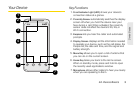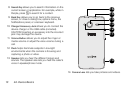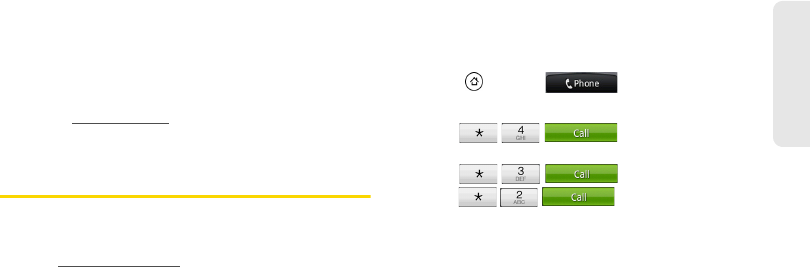
1A. Setting Up Service 5
Setting Up Service
Data Services Password
With your Sprint phone, you may elect to set up an
optional data services password to control access and
authorize Premium Service purchases.
For more information, or to change your passwords,
sign on to
www.sprint.com or call Sprint Customer
Service at
1-888-211-4727.
Getting Help
Managing Your Account
Online: www.sprint.com
ⅷ Access your account information.
ⅷ Check your minutes used (depending on your Sprint
service plan).
ⅷ View and pay your bill.
ⅷ Enroll in Sprint online billing and automatic payment.
ⅷ Purchase accessories.
ⅷ Shop for the latest Sprint phones.
ⅷ View available Sprint service plans and options.
ⅷ Learn more about data services and other products
like games, ring tones, screen savers, and more.
From Your Sprint Phone
1. Press and tap .
2. Do any of the following:
Ⅲ Tap to check minute
usage and account balance.
Ⅲ Tap to make a payment.
Ⅲ Tap to access a summary
of your Sprint service plan or get answers to other
questions.
From Any Other Phone
ⅷ Sprint Customer Service: 1-888-211-4727.
ⅷ Business Customer Service: 1-800-927-2199.