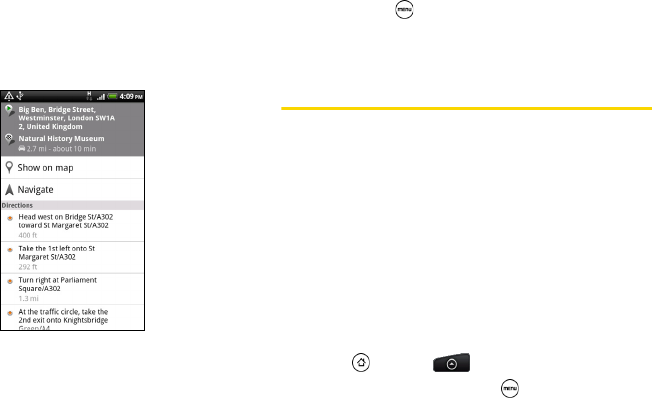
238 3D. GPS Navigation
6.
If the place you’ve set as your destination has
several locations available, choose which one to
go to.
7. The next screen displays the directions to your
destination in a list.
8. Tap Show on map to view the directions on the
map.
9. Tap the arrow buttons on the map to follow the
directions.
When you’re finished viewing or following the
directions, press and then tap
More > Clear Map to
reset the map. Your destination is automatically saved
in the Google Maps history.
Google Latitude
Google Latitude™ user location service lets you and
your friends share locations and status messages with
each other. It also lets you send text and email
messages, make phone calls, and get directions to
your friends’ locations.
Your location is not shared automatically. You must join
Latitude, and then invite your friends to view your
location or accept their invitations. Only friends that you
have explicitly invited or accepted can see your
location.
Opening and Joining Latitude
1. Press and tap > Maps.
2. While viewing a map, press and then tap
Join Latitude.


















