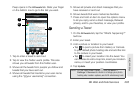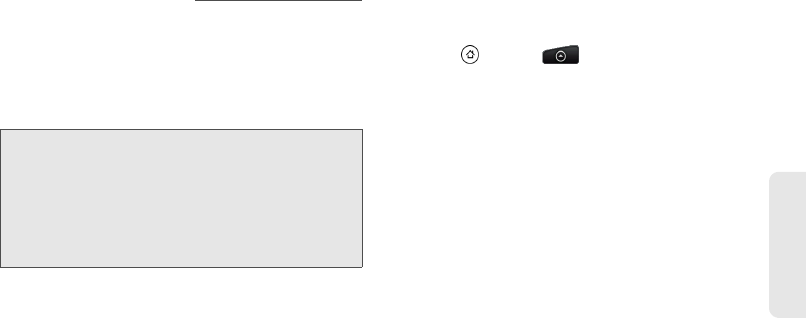
3B. Web and Data Services 203
Web and Data
Creating a Google Checkout Account
You must have a Google Checkout account associated
with your Google Account to purchase items from
Android Market.
Do one of the following:
ᮣ On your computer, go to http://checkout.google.com
to create a Google Checkout account.
– or –
The first time you use your device to buy an item
from Android Market, you’re prompted to enter your
billing information to set up a Google Checkout
account.
Requesting a Refund for a Paid
Application
If you are not satisfied with an application, you can ask
for a refund within 24 hours of the purchase. Your credit
card is not charged and the application is uninstalled
from your device.
If you change your mind, you can install the application
again, but you can’t request a refund a second time.
1. Press and tap > Market > Downloads.
2. Tap the application to uninstall for a refund. The
details screen for the application opens.
3. Tap Uninstall & refund. Your application is
uninstalled and the charge is cancelled.
4. Choose the reason for removing the application,
and then tap
OK.
WARNING: When you’ve used Google Checkout once to
purchase an application from Android Market,
the device remembers your password, so you
don’t need to enter it the next time. For this
reason, you should secure your device to prevent
others from using it without your permission. (For
more information, see “Security Settings” on
page 50.)