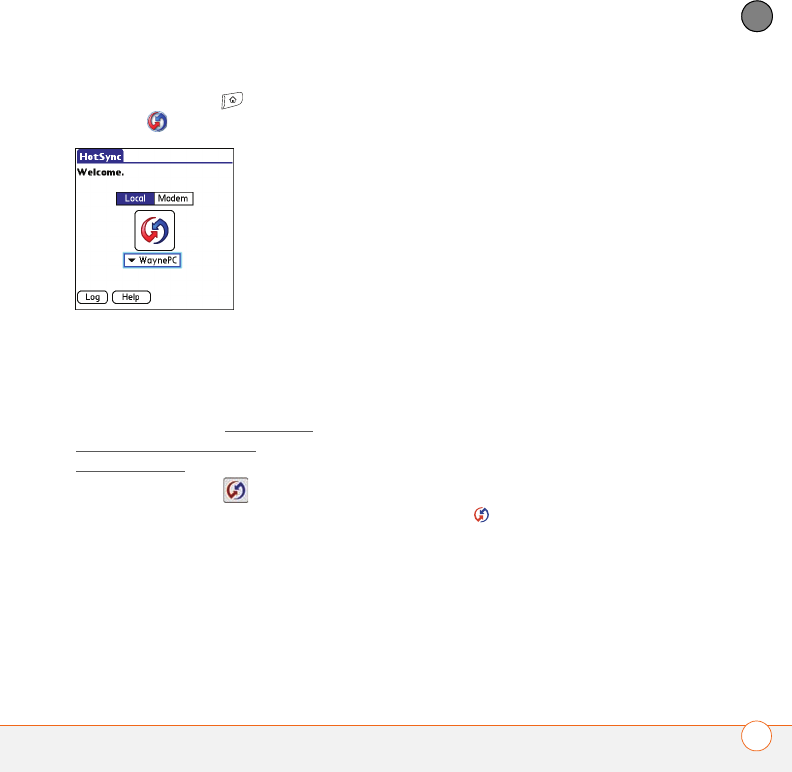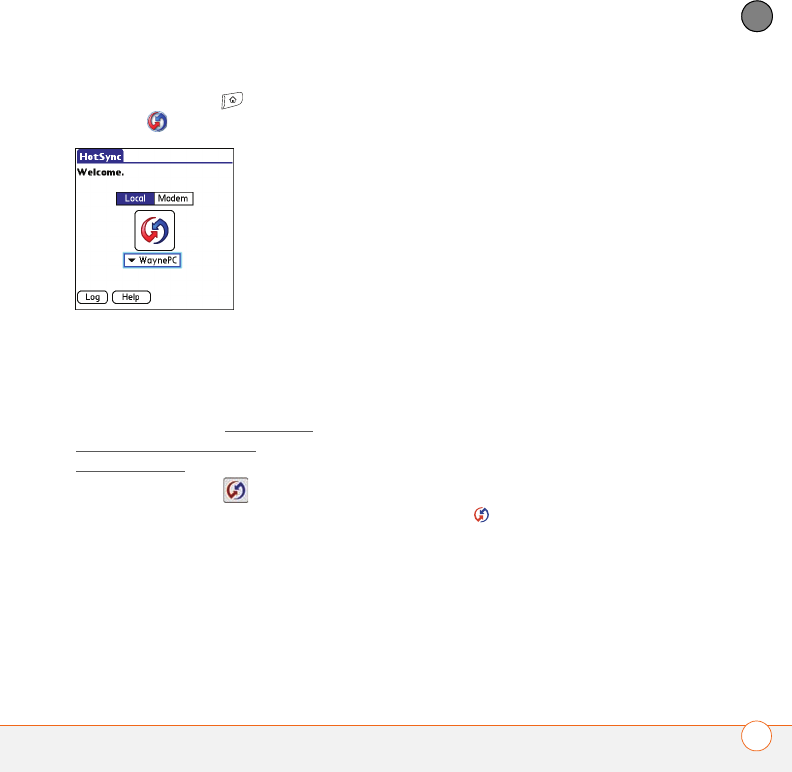
YOUR APPLICATION AND INFO MANAGEMENT TOOLS
183
9
CHAPTER
1 Press Applications and select
HotSync .
2 Select Local.
3 Select the pick list below the HotSync
icon, and then select the name of the
PC you set up for Bluetooth
synchronization (see Setting up a
Bluetooth connection for
synchronization).
4 Select the HotSync icon on your
smartphone.
When synchronization is complete, a
message appears at the top of your
smartphone screen. Be patient;
synchronization may take a few minutes.
Synchronizing over an infrared
connection
When you synchronize using the IR port on
your Treo, you don’t need your sync cable.
This is especially useful if you travel with
an IR-enabled laptop.
BEFORE YOU BEGIN Your computer must
include the following items:
• An enabled IR port and driver or an IR
device attached to it. Check your
computer’s documentation to see if it
supports IR communication.
• HotSync manager must be active. On a
Windows computer, you know HotSync
manager is active when its icon appears
in the lower-right corner of your screen.
WINDOWS ONLY
1 On your computer, click HotSync
manager in the taskbar in the
lower-right corner of your screen. Make
sure that Infrared is selected.