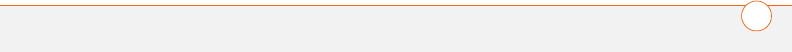
INDEX
273
tasks 157
video clips 129, 134, 136
desktop software. See Palm
Desktop software
Details button 29
Details command 135
Device Name field 66, 176
device names
Bluetooth devices and 66,
176, 181
defined 243
entering 19, 220
devices
See also Bluetooth
devices; hands-free
devices; smartphone
entering passkeys and 67
radio frequency emissions
and 247, 251
synchronization and 224
upgrades and 17, 62, 223
Dial another call prompt 53
Dial button 46
Dial Extra Digits
Automatically option 63
Dial Number dialog box 46
Dial Pad 33, 43
Dial Pad button 51
Dial Preferences screen 73
dial text 120
dialog boxes
accessing command
buttons on 29
defined 243
getting help with 241
highlighted buttons in 28
dial-up networking 77, 118–
121, 235
digital cameras 131
See also camera
dimmed images 219
dimming keyboard backlight
194, 208
dimming the touchscreen 36
Disable cookies check box
116
Disable JavaScript check box
116
disabling
Add New Number prompt
52
Bluetooth devices 14, 68
cookies 116
Keyguard 41, 200
onscreen buttons 51, 201
Phone Lock settings 202
system sounds 193
the touchscreen 200
touch-sensitive features
201
web page images 111,
117
disconnecting sync cable 24
discovery 121, 122, 176
Discovery icon 122
Discovery Results list 122,
175
discussion groups 241
disk space (smartphone) 17,
18, 236
Display my name in chat
window as entry field 103
Display Options command
150
Display Options dialog box
150
displaying
alerts 167
alternate characters 34
application information
173–174
application menus 29
applications 197
attachments 89
available disk space 18
bookmarks 111


















