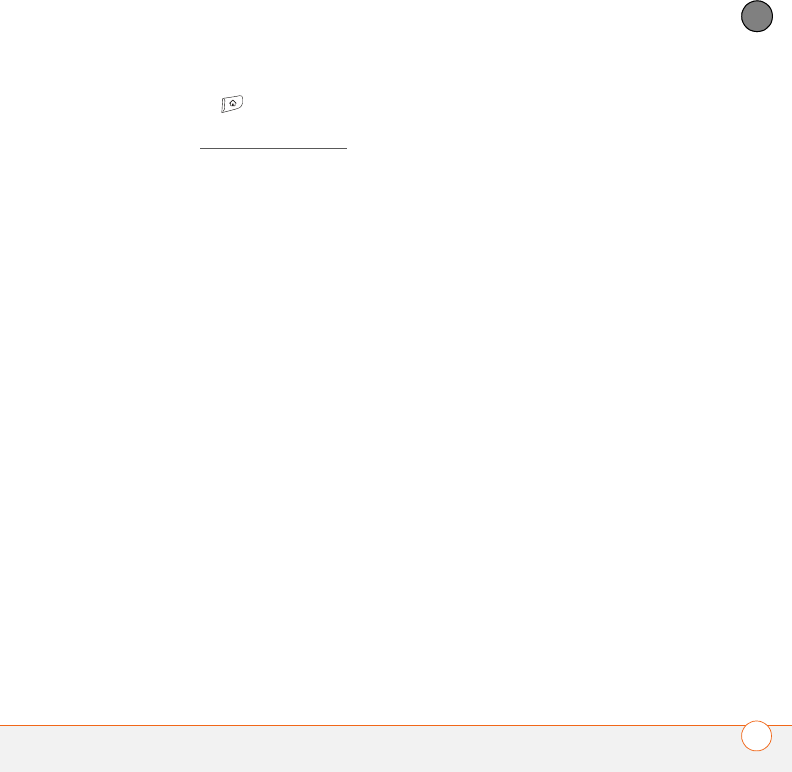
MOVING AROUND ON YOUR PALM
®
TREO
™
680 SMARTPHONE
37
2
CHAPTER
• Press Applications repeatedly to
cycle through various categories of
applications. See Applications settings
for more info on categories.
• Enter the first few letters of the
application’s name to highlight it. For
example, if you press P, it highlights
Phone; if you then press R, it highlights
Prefs. If you pause and then press R, it
highlights the first application that starts
with R.


















