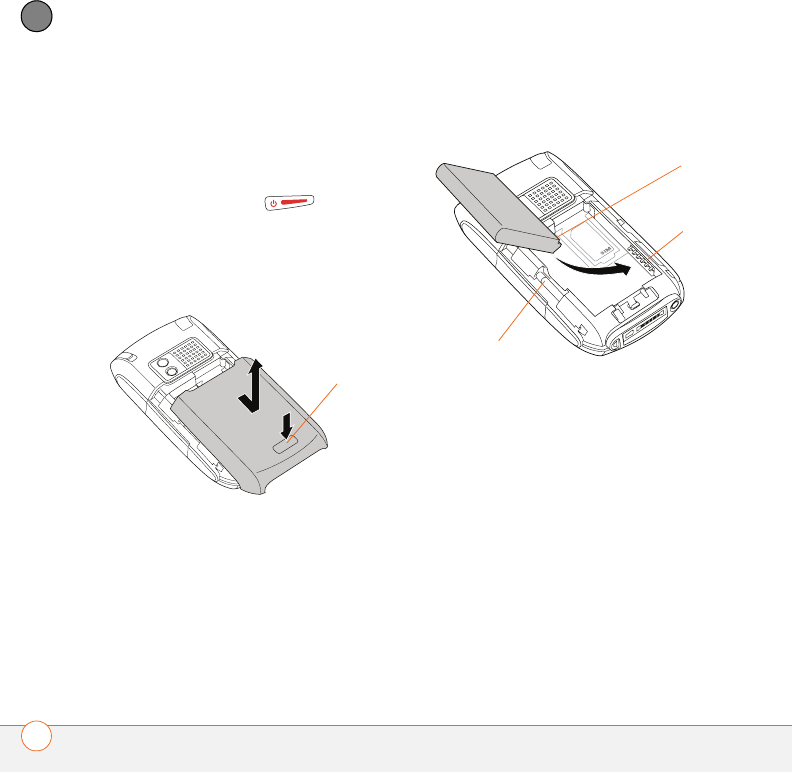
COMMON QUESTIONS
218
11
CHAPTER
CAUTION Failure to use the proper battery
may result in a risk of personal injury or
product damage, and it voids your
smartphone warranty.
1 Press Power/End to turn off
the screen.
2 Press the Battery door release button,
and slide the battery door downward
to remove it from your smartphone.
3 Place a finger in the notch next to the
battery, and lift up the old battery at a
45-degree angle to remove it from the
compartment.
4 Align the metal contacts on the new
battery with the contacts inside the
battery compartment, insert the new
battery into the compartment at a
45-degree angle, and then press it into
place.
IMPORTANT Use the battery that came
with your Treo 680. Do not use a battery
from another Treo model in your Treo 680.
Similarly, do not use the Treo 680 battery in
another Treo model. Using a battery that is
designed for another Treo model can
damage your Treo 680.
5 Slide the battery door onto the back of
the smartphone until it clicks into place.
6 Connect your Treo to the charger or
sync cable to charge the new battery.
Battery door
release button
Battery contact
s
Smartphon
e
contacts
Notch


















