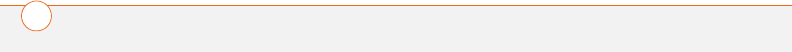
INDEX
298
entering 110, 116
in text messages 99
USB hub 21, 222
USB ports 21
Use color for pick list 103
user discussion groups 241
user folders 214, 220, 246
User Guide 241
usernames 84, 85
V
Verizon Wireless
preset buttons and 62
VersaMail application
accessing email and 81
adding attachments from
86–87
creating email messages
from 85
customizing 91–94
displaying attachments
with 89
documentation for 236
Exchange ActiveSync
accounts and 94
getting started with 81
opening 36, 83
overview 81
responding to messages
from 88
setting up accounts with
83, 84
sorting messages with 90
switching accounts from
91
troubleshooting 230
Version button 174
version numbers 174
VGA digital camera. See
camera
Vibrate pick list 70, 71, 152
vibrating alarm 70, 71, 152,
193
video albums
129, 131, 134
video file types 97, 113, 132
video recording screen 128
Video Settings screen 130
videos
adding to albums 134
adjusting volume for 130
attaching to email 86, 130
attaching to multimedia
messages 97
backing up 136
copying 133
deleting 129, 136
displaying information
about 135
downloading 113
grouping 132
jumping to specific
sections of 130
pausing 130, 132
playing 114, 129, 132
recording 97, 128–129
removing from albums
134, 135
saving 129, 130
sending 130, 133
setting default size 130
setting preferences for
130
storing 125, 128
viewing 130, 132, 136
View By pick list 198
viewing
alerts 167
alternate characters 34
application information
173–174
application menus 29
applications 197
attachments 89
available disk space
18


















