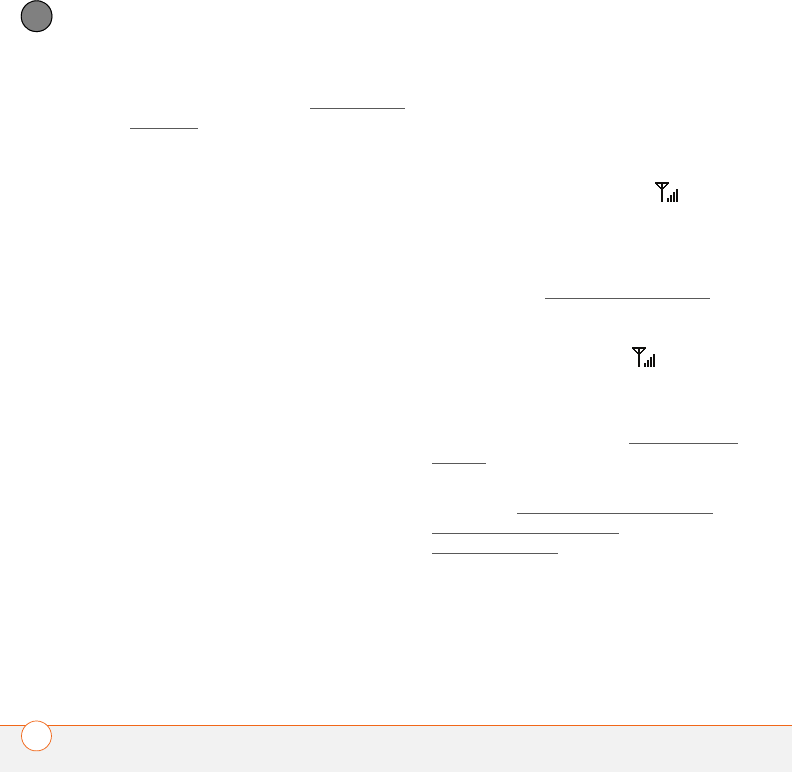
COMMON QUESTIONS
228
11
CHAPTER
4 Perform a soft reset (see Performing a
soft reset).
The other person hears an echo
• Try decreasing the volume on your Treo
to avoid coupling or feedback on the
other person’s end. This applies to both
the speakerphone and the earpiece.
• Position the earpiece closer to your ear
to prevent sound leaking back to the
microphone. Keep your hand away from
the microphone hole, which is on the
bottom right side of the smartphone.
• If you’re using the speakerphone
feature with your Treo lying on a flat
surface, try turning the Treo face down
(screen facing the surface).
I hear my own voice echo
Ask the person on the other end of the call
to turn down the volume on his or her
phone or to hold the phone closer to his or
her ear.
My voice is too quiet on the other end
• Be sure to place the bottom of the Treo,
or the hands-free microphone, close to
your mouth.
• Check the Signal Strength icon in
the title bar of the Main tab in the
Phone application. If the signal is weak
(few bars are displayed), try the
suggestions about signal strength
described in Signal strength is weak
.
I hear static or interference
Check the Signal Strength icon in the
title bar of the Main tab in the Phone
application. If the signal is weak (few bars
are displayed), try the suggestions about
signal strength described in Signal strength
is weak.
If you’re using a Bluetooth hands-free
device, see I hear static or interference
when using my Bluetooth
hands-free device.
My phone seems to turn off by itself
If a system error and reset occur, the Treo
680 automatically turns the phone on if it
was on before the reset. However, if the


















