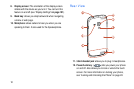18
Gallery
: The Gallery is where you view photos and play
back videos. For photos, you can also perform basic
editing tasks, view a slideshow, set photos as wallpaper
or contact image, and share as a picture message. For
more information, refer to “Gallery” on page 70.
Game Hub: Game Hub is a premium game service that
lets you play, connect and share games on Samsung
Android devices.For more information, refer to “Game
Hub” on page 139.
Gmail
: Gmail is a web-based email service. Gmail is
configured when you first set up your phone. Depending
on your synchronization settings, Gmail can
automatically synchronize with your Gmail account on
the web. For more information, refer to “Using Gmail” on
page 88.
Google +
: Google+ makes messaging and sharing with
your friends a lot easier. You can set up Circles of
friends, visit the Stream to get updates from your
Circles, use Messenger for fast messaging with
everyone in your Circles, or use Instant Upload to
automatically upload videos and photos to your own
private album on Google+. For more information, refer
to “Google+” on page 90.
Internet
: Open the web browser to start surfing the web.
The browser is fully optimized and comes with
advanced functionality to enhance the Internet
browsing feature on your phone. For more information,
refer to “Internet” on page 120.
Latitude
: With Google Latitude, you can see the location
of all of your friends on a map or on a list. You can also
share or hide your location. For more information, refer
to “Latitude” on page 140.
Local
: Local is an application that uses Google Maps
and your location to help you find Restaurants, Cafes,
Bars, Attractions, and more. You can also add your own
locations. For more information, refer to “Local” on page
141.