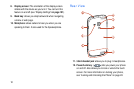20
Play Store
: The Play Store provides access to
downloadable applications and games to install on your
phone. For more information, refer to “Play Store” on
page 147.
S Planner: With the S Planner application, you can
consult the calendar by day, week, month, year, create
events, and set an alarm to act as a reminder, if
necessary. For more information, refer to “S Planner” on
page 148.
Samsung Apps: Samsung Apps allows you to easily
download an abundance of useful applications to your
phone.
Search
: The Search application is the same on-screen
Internet search engine that is on the Google Search Bar
on your main Home screen. For more information, see
“Google Search Bar” on page 21.
Settings
: This icon navigates to the sound and phone
settings for your phone. It includes such settings as:
display, security, memory, and any extra settings
associated with your phone. For more information, refer
to “Changing Your Settings” on page 92.
Talk
: Google Talk is a free Windows and web-based
application for instant messaging offered by Google.
Conversation logs are automatically saved to a Chats
area in your Gmail account. This allows you to search a
chat log and store them in your Gmail accounts. For
more information, refer to “Google Talk” on page 89.
Video Player
: The Video Player application plays video
files stored on your microSD card. For more information,
refer to “Video Player” on page 69.
Voice Recorder
: The Voice Recorder allows you to
record an audio file up to one minute long and then
immediately send it as a message. For more
information, refer to “Voice Recorder” on page 150.
YouTube
: YouTube is a video sharing website on which
users can upload and share videos, and view them in
MPEG-4 format. For more information, refer to
“YouTube” on page 151.