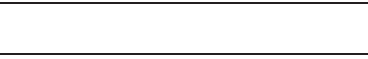
220
To navigate:
1. Tap
All files
➔
Device storage/SD memory card
to see
the contents of either device or your internal SD card.
2. The following folders may display:
•ShareShot
: displays the files shared via a group share shot
session.
•Alarms
: this folder contains any alarm files you may have.
•Android
: the Android folder stores files that are used in Android
applications.
•Application
: this folder contains app info for S Memo.
•Bluetooth
: this folder stores files sent via a Bluetooth device.
•DCIM
: this is the default location for pictures and videos taken
by the device. Tap
DCIM
➔
Camera
to view the picture or
video files.
•Download
: this folder contains downloads you have made.
•Movies
: this folder contains your Video and Movie files.
•Music
: this folder contains your Music files.
• Notifications
: this folder contains all of the notifications you
have received.
•Pictures
: this folder contains your photos.
•Podcasts
: this folder contains all of your podcasts.
•Ringtones
: this folder contains any ringtones you have
purchased.
•S Memo
: this folder contains all the S Memos you have written.
Note:
Different folders may appear depending on how your
phone is configured.
3. Once you have located your file, tap the file name to
launch the associated application.


















