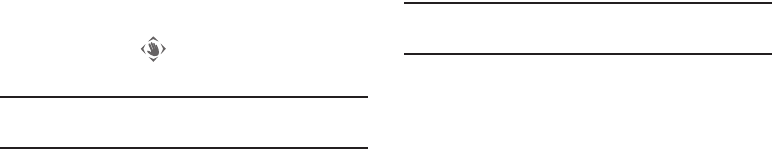
46
• Palm motion
: Allows you to control your device by touching the
screen with your entire hand.
• Gyroscope calibration
: Allows you to properly calibrate your
device’s touch screen.
To activate Air gesture:
1. From the main
Settings
page, tap
My device
tab ➔
Motions and gestures
.
2. In a single motion touch and slide the
Air gesture
slider
to the right to turn it on.
If the feature is available for your selected action, an
Air gesture icon
will appear in the status bar.
3. Read the on-screen notification and tap
OK
.
Note:
At least one feature must be activated before Air gesture
can be activated.
4. Tap
Learn about sensor and icon
field to review
on-screen information about the Air gestures sensor
and related icon.
5. In a single motion, slide a feature’s activation slider to
the on position.
For more information, refer to “Motions and Gestures
Settings” on page 311.
To activate Motion:
1. From the main
Settings
page, tap
My device
tab ➔
Motions and gestures
.
2. In a single motion touch and slide the
Motion
slider to
the right to turn it on.
3. Read the on-screen notification and tap
OK
.
Note:
At least one feature must be activated before Motion can
be activated.
4. In a single motion, slide a feature’s activation slider to
the on position.
For more information, refer to “Motions and Gestures
Settings” on page 311.


















