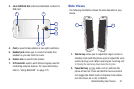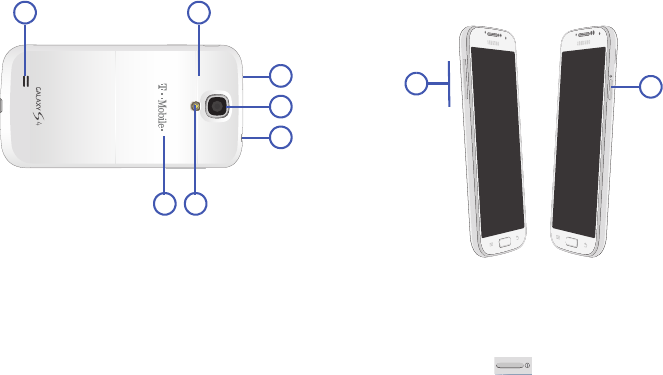
Understanding Your Device 31
3.
micro SIM Card Slot
(internal) Installation location for
SIM card.
4.
Flash
is used to take photos in low-light conditions.
5.
Headset jack
allows you to connect a hands-free
headset so you can listen to music.
6.
Camera lens
is used to take photos.
7.
IR Transmitter
used to emit infrared signals used for
controlling external devices. For more information,
refer to “Using WatchON” on page 175.
Side Views
The following illustration shows the side elements of your
device:
1.
Volume key
allows you to adjust the ringer volume in
standby mode (with the phone open) or adjust the voice
volume during a call.
When receiving an incoming call:
•
Pressing the volume key down mutes the ring tone.
2.
Power/End key
ends a call or switches the
phone off and on. Press and hold for two seconds to
turn toggle the Silent mode or Airplane mode states,
turn the device on or off, or Restart.
3 4
6
2 1
7
5
2
1