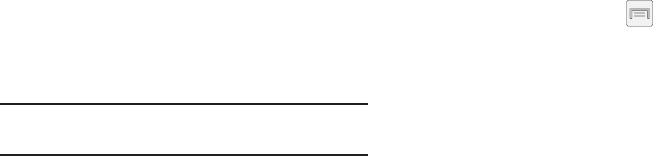
Understanding Your Device 47
To activate Palm Motion:
1. From the main
Settings
page, tap
My device
tab ➔
Motions and gestures
.
2. In a single motion touch and slide the
Palm motion
slider to the right to turn it on.
3. Read the on-screen notification and tap
OK
.
Note:
At least one feature must be activated before Palm
motion can be activated.
4. In a single motion, slide a feature’s activation slider to
the on position.
For more information, refer to “Motions and Gestures
Settings” on page 311.
Gyroscope Calibration
Calibrate your device by using the built-in gyroscope.
1. From the Home screen, press and then tap
Settings
➔
My device
tab ➔
Motions and gestures
➔
Gyroscope calibration
.
2. Place the device on a level surface and tap
Calibrate
.
The device adjusts the level of the accelerometer.
During the calibration process a green circle appears
on-screen and the center circle adjusts to the center
position.


















