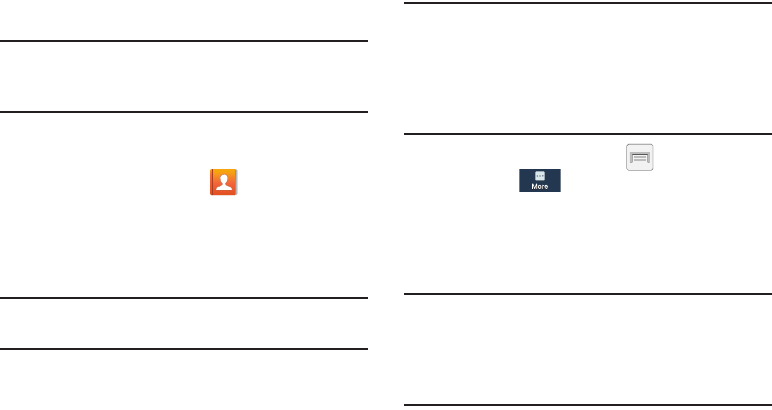
254
Sending Contacts via Bluetooth
Depending on your paired devices’ settings and capabilities,
you may be able to send pictures, Contact information, or
other items using a Bluetooth connection.
Note:
Prior to using this feature, Bluetooth must first be
enabled on both your phone and the external device, and
the recipient’s device must be visible.
1. Verify your Bluetooth is active and your phone is
visible.
2. From the Home screen, tap
(
Contacts
).
3. Touch and hold the entry from the list to display the
on-screen context menu.
4. Tap
Share namecard via
➔
Bluetooth
and select a
paired external Bluetooth device.
Note:
The external Bluetooth device must be visible and
communicating for the pairing to be successful.
5. A Bluetooth share notification displays in your
notifications list.
Enable Downloading for Web
Applications
Important!
Before you can download a web application you
must insert an SD into the phone and enable the
Unknown sources
feature (enables downloading).
For more information, refer to “Installing the
microSD Memory Card” on page 11. Also, see
“Mounting the SD Card” on page 72
1. From the Home screen, press and then tap
Settings
➔ (
More
tab)
➔
Security
➔
Unknown
sources
check box.
2. Tap
OK
to allow install of non-Play Store applications.
Tap again to remove the check mark and disable the
installation of non-Play Store applications.
Warning!
Not all web applications are safe to download. In
order to protect your phone and data, use the Play
Store to install web applications. For more
information, refer to “Downloading a New Google
Application” on page 225.


















