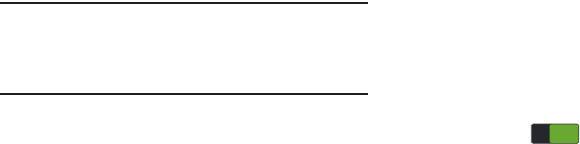
278
Wi-Fi Calling Settings
Important!
A compatible SIM card must be installed within the
device prior to using this feature. Wi-Fi must first
be active and communicating prior to launching
Wi-Fi Calling.
1. From the main
Settings
page, tap
Connections
tab ➔
More networks
➔
Wi-Fi Calling
.
2. Tap
Connection Preferences
and select a preference for
use of the Wi-Fi Calling feature:
• Wi-Fi Preferred
: Wi-Fi network is preferred over cellular
network when making calls. Calling requires you to stay in the
Wi-Fi range.
• Cellular Network Preferred
: The cellular network is preferred
over a Wi-Fi network when making calls.
• Never use Cellular Network
: Use only Wi-Fi for calls. Do not
use Cellular Network, even if available.
3. Tap
Help
from the main Wi-Fi Calling Settings page to
navigate through either an on-screen tutorial or review
the top 10 Wi-Fi Calling questions.
Near Field Communication
This feature is used to read and exchange tags. When used
in conjunction with Android Beam, your device can be used
to beam application content when NFC-capable devices are
touched.
1. From the main
Settings
page, tap
Connections
tab.
2. Tap the
NFC
field and verify the feature is active
(indicated by ).
Android Beam
When Android Beam is activated, you can beam app content
to another NFC-capable device by holding the devices close
together. You can beam browser pages, YouTube videos,
contacts, and more.
1. From the main
Settings
page, tap
Connections
tab
➔
NFC
➔
Android Beam
.
2. Tap the
OFF / ON
icon to turn Android Beam on.
3. Touch the back of your device with another
NFC-capable device and the content is transferred.
ON
ON


















