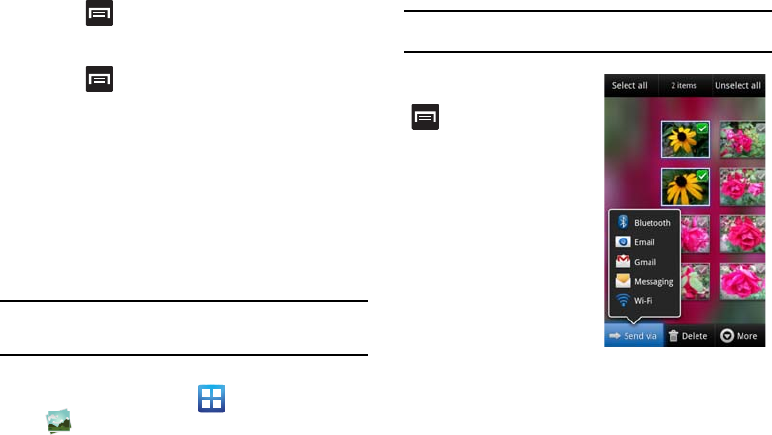
118
•
Press and then tap
View as
to change the way the files are
displayed on-screen. Choose from:
List
,
List and details
, or
Thumbnail
.
•
Press
for these additional options:
Share
,
Create folder
,
Delete
,
View as
,
List by
, and
More
(Move, Copy, Rename, and
Settings).
3. Once you have located your file, tap the file name to launch
the associated application.
The Gallery
The Gallery is where you view photos and play back videos. For
photos, you can also perform basic editing tasks, view a
slideshow, set photos as wallpaper or caller image, and share as a
picture message.
Note:
If the phone displays a memory full message when accessing the
Gallery, access
Files
and remove some of the media files from the
folders, and then open the Gallery.
Opening the Gallery
ᮣ
From the Home screen, tap (
Applications
)
(
Gallery
). For more information see “Accessing
Photos” on page 110 and see “Accessing Videos” on
page 116.
Note:
If you stored your files in folders (directories) on the phone and storage
card, Gallery displays these folders as separate albums.
Gallery Options
While in the Gallery, press
to access gallery-specific
options. A checkbox appears
on all images to allow selection
of individual or multiple images.
•
Send via
: allows you to forward
one or more files using
Bluetooth, Email, Gmail,
Messaging or Wi-Fi.
•
Delete
:
allows you to delete all
selected files. Tap
Confirm
deletions
to delete or
Cancel
.
•
More
: provides additional options
depending on whether pictures,
videos or both are selected.


















