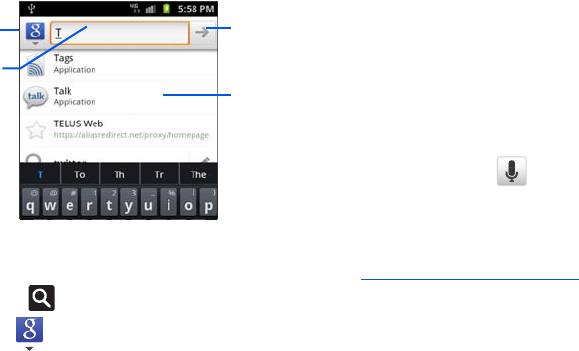
24
Using Google Search
Use the Google Search box to manually search for a term on both
your device and on the Web.
1. Press to launch the Google Search box.
2. Tap to select a search area:
•All
searches your device, the Web, and the Android Market for
your search term.
•Web
searches for your term only on the Web using the Google
search engine.
• Apps
searches for your term only within the Android Market.
• Contacts
searches for your term only within your current Contacts
entries.
• Searchable items
configures what is searched on the phone.
3. Enter a search term into the search field and tap a match
from the list of suggestions, phone search results, or
previously chosen search matches. Once touched, the item
opens in the appropriate application.
– or –
Tap
Voice Search
( ) and speak a search term into your
device's microphone.
Using Additional Voice Search Functions
For more information, refer to:
http://www.google.com/mobile/voice-actions/
.
From an open Voice Search dialog, speak the following words to
access additional features:
•
listen to [artist/song/album]
allows you to begin listening to the
selected song.
•
send text [recipient] [message]
allows you to open the Messaging
screen.
•
navigate to [address/city/business name]
allows you to receive
directions via Google maps™. Use either an Address name, Business
Go to
Search
Options
Search
Field
Search Results


















