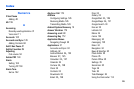209
G
Gallery 110
Opening 118
Getting Started 1
Battery 5
Battery Cover 2
Locking/Unlocking the Phone 9
microSD card 4
SIM Card 3
Switching Phone On/Off 9
Voice Mail 11
Gmail 103, 129
Composing a message 103
Creating and Additional Account 105
Opening 103
Refreshing 103
Signing In 103
Viewing 104
Google
Account Management Settings 186
Account Synchronization 185
Add Account 185
Adding a Sync Account 185
Create New Account 10
Merge Contacts 78
Retrieving Password 11
Set Search Engine 150
Signing into Your Account 10
Google mail
see also Gmail 103
Google Maps
Enabling a location source 131
Opening a map 132
Groups
Adding an Member to an Existing
Group 88
Creating a new caller group 87
Deleting 88
Deleting a Caller Group 88
Editing a Caller Group 88
Removing an Entry 88
Settings 88
Gyro Sensor Calibration 177
H
Health and Safety Information 195
Hold
Placing a call on hold 54
Home 25
Home Key 22
Home Screen
Overview 25
Wallpaper 176
Home screens
Customizing 37
Horizontal Calibration 177
HSPA+ 159
I
Icons
Description 18
Indicator 18
Status 18
Images
Assigning as a Contact icon 112
Assigning as wallpaper 112
Importing and Exporting
To SIM card 86
In call
Options 54, 55
Incoming Call Volume
Setting 175