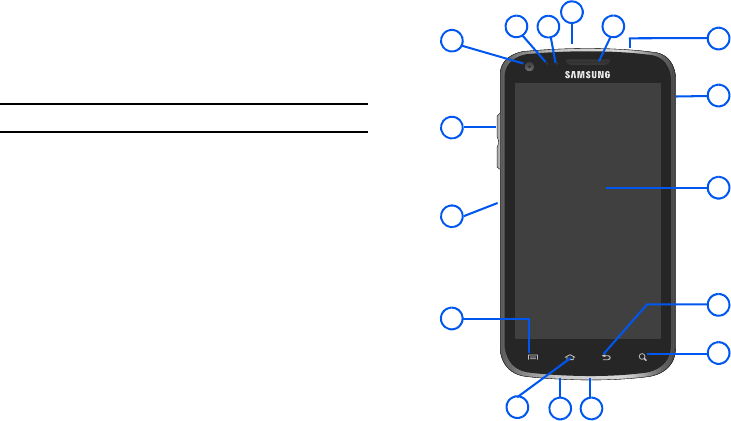
Understanding Your Phone 15
Front View
The following illustrations show the main elements of your phone:
The following list correlates to the illustrations.
1.
Front Facing Camera
allows you to take pictures while facing
the screen and allows you to video conference.
Note:
Video recorded in Portrait mode is reversed during playback.
2.
Volume key
allows you to adjust the ringer volume in
standby mode (with the phone open) or adjust the voice
volume during a call.
When receiving an incoming call,
pressing the volume key down mutes the ring tone.
3.
microSD Card Slot
(internal) allows you use a microSD card
to expand the memory of your phone.
7
8
9
10
11
12
13
5
4
3
2
1
16
15
6
14


















