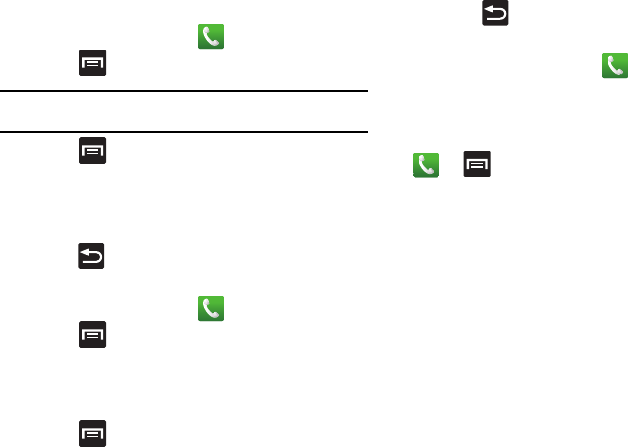
Call Functions 53
Changing a Speed Dial Entry Order
1. From the Home screen, tap .
2. Press
and then tap
Speed dial setting
.
Important!:
The number 1 is reserved for Voicemail and another number
cannot be assigned to this slot.
3. Press
and then tap
Change order
.
4. In a single motion, touch and drag an entry over another
location on the virtual keypad.
5. Tap
Save
to store the new assignment.
6. Press to return to the previous screen.
Removing a Speed Dial Entry
1. From the Home screen, tap .
2. Press
and then tap
Speed dial setting
.
3. Touch and hold a existing on-screen speed dial location and
select
Remove
from the context menu.
– or –
Press
and then tap
Remove
. Tap an entry and select
Remove
.
4. Press to return to the previous screen.
Making a Call Using Speed Dial
1. From the Home screen, tap .
2. Touch and hold a speed dial location (numbers 2-9, or 1 if
you are dialing voice mail) until the number begins to dial.
If you are not certain of the speed dial location, tap
Speed dial setting
and touch a speed dial
number to view the assigned phone number.


















