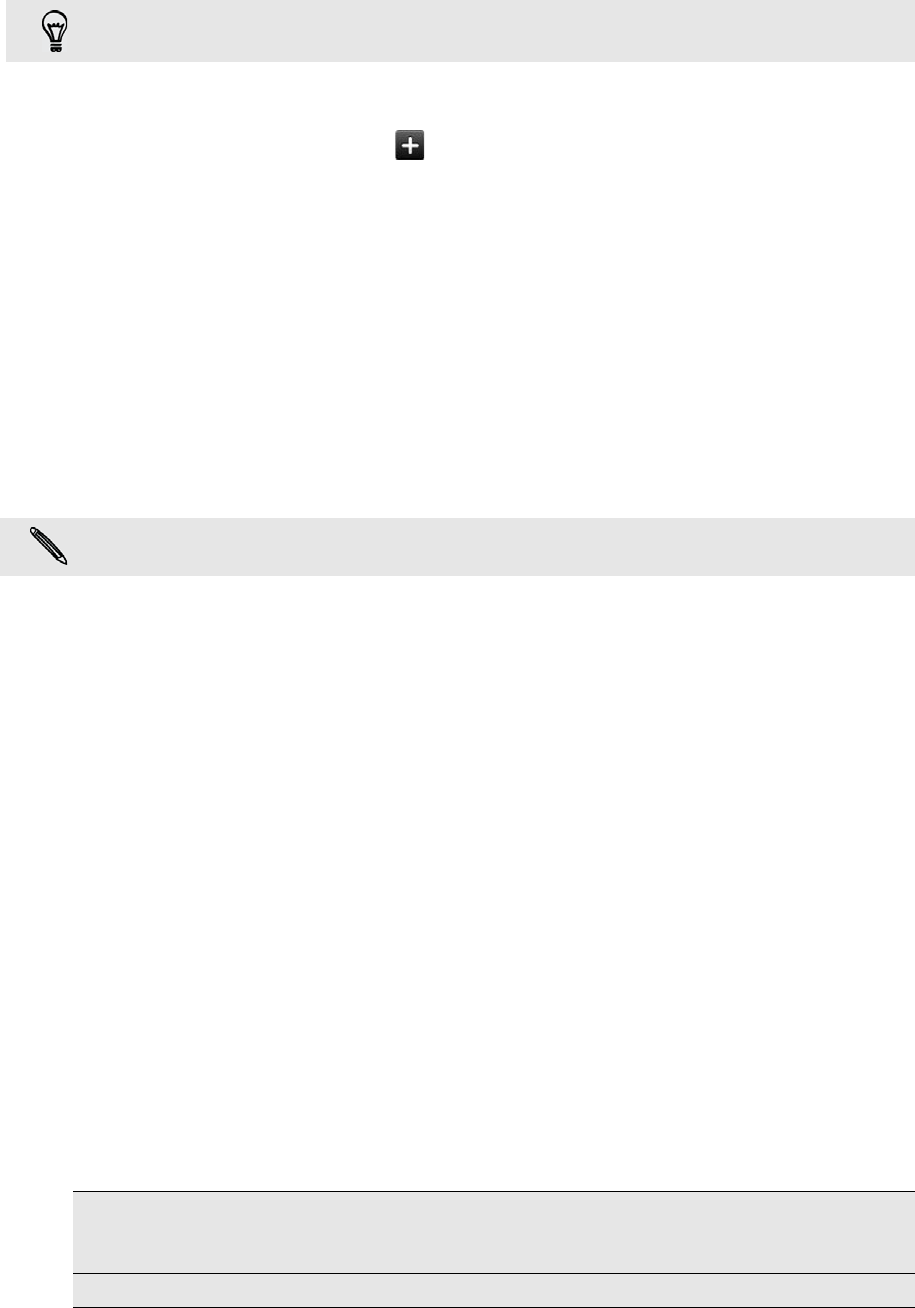
34 Phone calls
Press MENU, then tap View to display just a particular type of calls such as
Missed calls or Outgoing calls.
Adding a new phone number to your contacts from call log
1. On the Call log screen, tap beside the phone number that you want to save
to your contacts.
2. Choose whether to create a new contact or to save the number to an existing
contact on your phone.
3. Do any of the following:
When creating a new contact, enter the contact name, contact type, and
other information in the blank contact record that appears. The phone
number is automatically added to the Mobile field in the Phone section.
To store it as another type of number, for example a home number, tap the
Mobile button.
When saving the number to an existing contact, tap a contact stored on
your phone, and then select the number type.
4. Tap Save.
Clearing the call log list
On the Call log screen, you can do the following:
To remove one name or number from the list, press and hold the name or
number, and then tap Delete from call log.
To clear the entire list, press MENU, and then tap Delete all.
Wi-Fi calling
With Wi-Fi calling, you can use your Wi-Fi connection to make calls. To find out more
about Wi-Fi calling, ask T-Mobile.
Call services
Your phone can directly link to the mobile phone network, and enable you to access
and change the settings of various phone services for your phone. Call services may
include call forwarding, call waiting, voicemail, and more. Contact your mobile
operator to find out about the availability of call services for your phone.
To open call services, press MENU from the Home screen, and then tap Settings >
Call.
You can also access Call log from the Contacts app. For details, see the Contacts chapter.
To find out how to add new contacts or edit the contact information, see the Contacts
chapter.
Fixed Dialing Numbers Restrict outgoing calls to a fixed set of numbers. To
enable this feature, you must know your SIM card’s PIN2
code.
Voicemail service Shows the current voicemail service being used.


















