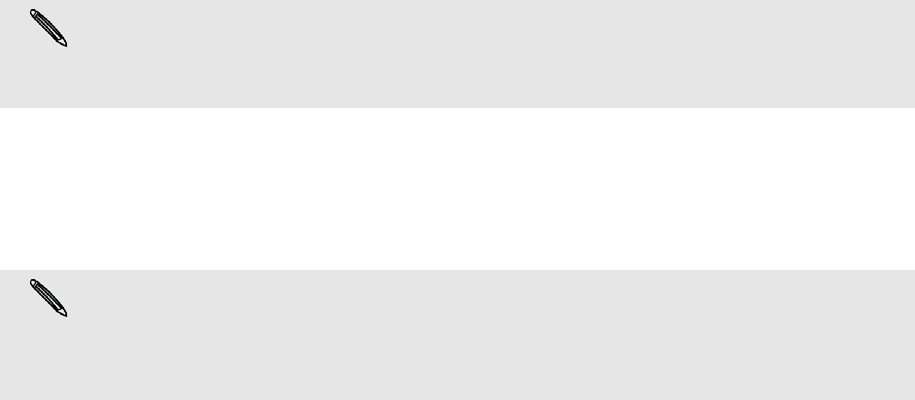
Accounts and sync 55
Accounts and sync
Synchronizing with online accounts
About online accounts
These are some of the types of information your phone can sync with your online
accounts:
Gmail™, Yahoo!®, and Exchange ActiveSync email.
Google and Exchange ActiveSync contacts, as well as your friends’ contact
information in Facebook®, Twitter™, Qik™, and Yahoo!. For information on
contacts, see the Contacts chapter.
Calendar events from your primary Google Account, from Exchange
ActiveSync, and from your Facebook account. For information on using
Calendar, see the Calendar chapter.
Status updates and links shared by your friends and yourself on social
networks such as Facebook and Twitter. For details, see the Social chapter.
Flickr™ and Facebook photo uploads. For information on viewing photos, see
the Photos, videos, and music chapter.
Synchronizing with a Google Account
Signing in to your Google Account lets you sync Gmail and your Google contacts and
calendars between your phone and the Web. You also need to sign in to a Google
Account to use Google apps such as Google Talk™ and Android Market™.
Adding more Google Accounts
You can add more than one Google Account on your phone. However, subsequent
Google Accounts can only sync contacts, emails, and calendar events. Other Google
services use the first Google Account you added.
1. From the Home screen, press MENU, and then tap Settings > Accounts & sync.
2. Tap Add account > Google.
3. Follow the onscreen instructions to sign in to an account or create a new
account.
You can set up an Exchange ActiveSync account on your phone either in the Mail app or the
Accounts & sync setting.
To set it up in the Mail app, see "Adding a Microsoft Exchange ActiveSync account" in the
Email chapter.
If you skipped signing in to a Google Account when you first set up your phone, you may
encounter problems when using some Google apps. If these problems persist, you may need
to factory reset your phone and enter your Google Account details when you set up the
phone again. To factory reset your phone, see "Restarting or factory resetting your phone" in
the Update and reset chapter.


















