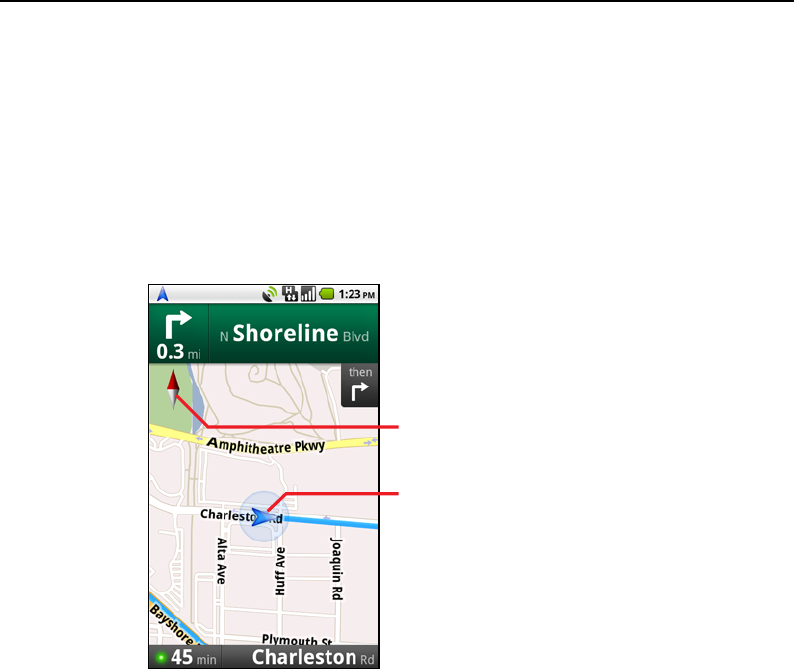
234 Maps
User’s Guide T-Mobile G2
A map opens with your route drawn in blue and your next turn
described at the top. As you navigate your route, each direction is
spoken in turn, and the next turn is displayed. Your current
location and direction are shown as a blue arrow on the map,
which follows your location as you navigate your route.
Maps downloads and temporarily stores a copy of the directions
and other information about your route on the phone, so if you
lose your connection to a data network, you can still navigate to
your destination.
You can control the volume of the spoken directions with the
Volume Up / Down button. To turn the spoken directions off,
press Menu and touch Mute.
A compass indicates north.
Your current location and direction.


















