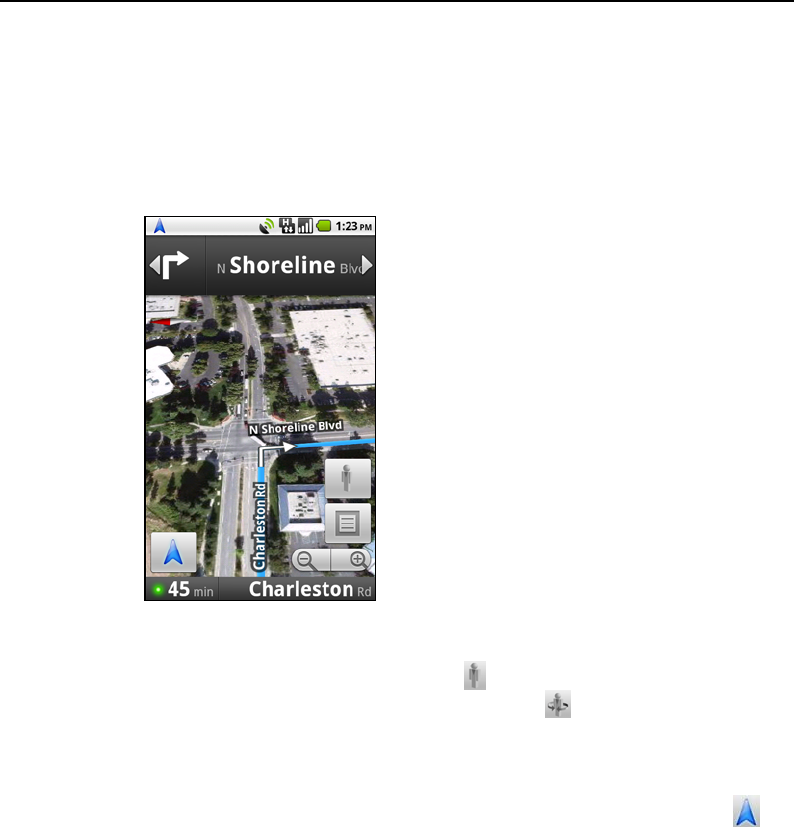
238 Maps
User’s Guide T-Mobile G2
To preview your route
You can preview each turn in your route in Navigation, Satellite, and
other views.
1 Touch the direction at the top of the screen.
Left and right arrows appear.
2 Touch a left or right arrow to preview the next or previous leg of
your route.
When previewing a route, touch to switch to a street-level view
of your route. In street-level view, touch to switch to Street
View, where you can drag your finger to change the direction
you’re viewing, as described in “To open Street View for a
location” on page 229.
3 When you’re finished previewing, touch the navigation icon to
return to your current location and next turn direction.


















