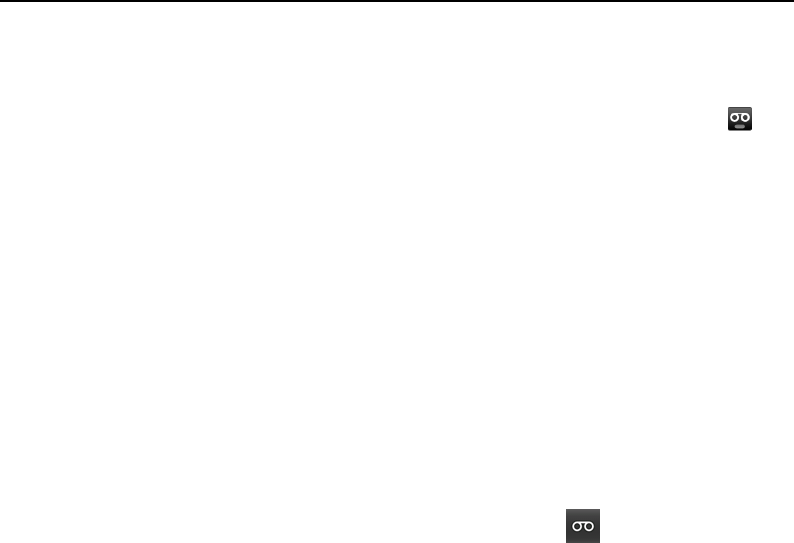
Placing and receiving calls 89
T-Mobile G2 User’s Guide
Listening to your voicemail
When you have a new voicemail message, the voicemail icon
appears in the Status bar.
If you have not set up your voicemail number, or if you need to
change it, you can do that with the Call settings. See “Call settings”
on page 318.
You can also use Google Voice to manage your voicemail and to
place calls from your phone, as described in “Google Voice” on
page 157.
To listen to your voicemail
S Open the Notifications panel and touch New voicemail.
Responding to notifications is described in “Managing
notifications” on page 40.
OR
S Open Phone and touch the voicemail icon on the Phone tab.
Opening Phone is described in “Placing and ending calls” on
page 81.
Typically, your carrier’s voicemail system guides you through the
process of listening to and managing your voicemail. The first time
you call your voicemail, it also guides you through the process of
recording greetings, setting a password, and so on.


















