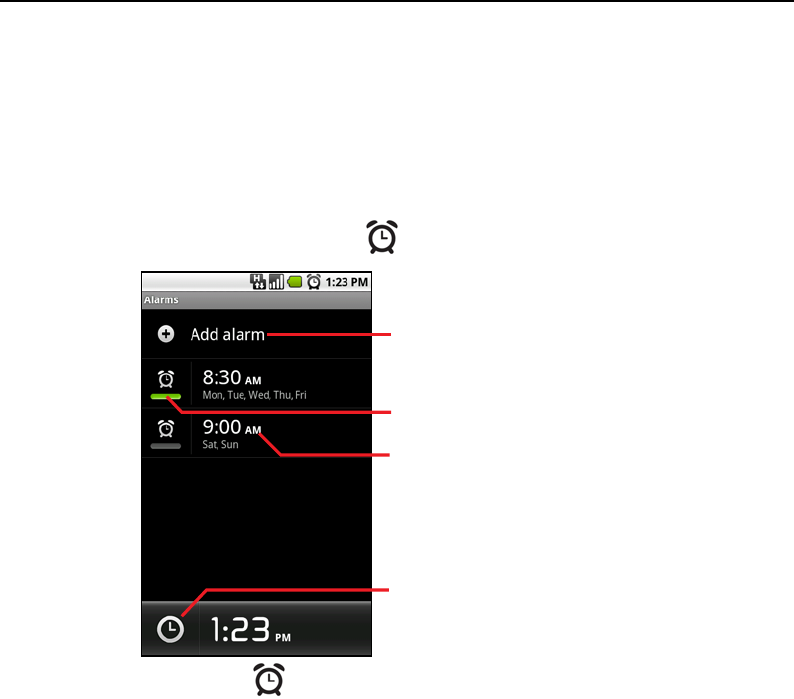
Clock 293
T-Mobile G2 User’s Guide
Setting alarms
You can set an alarm by modifying an existing alarm or by adding a
new one.
To set an alarm
1 Touch the Alarm icon at the bottom of the Clock screen.
2 Touch the icon next to an alarm to turn it on or off.
Alarms that are set are underlined in green.
3 Touch an existing alarm to change its time and other attributes. Or
touch Add alarm to add a new one.
When viewing the main Clock screen, you can also press Menu
and touch Add alarm to add a new alarm.
Touch to add an alarm.
Touch to turn an alarm on or off.
Touch to open a screen where
you can set the alarm’s time and
other attributes.
Touch to return to the main
Clock screen.


















