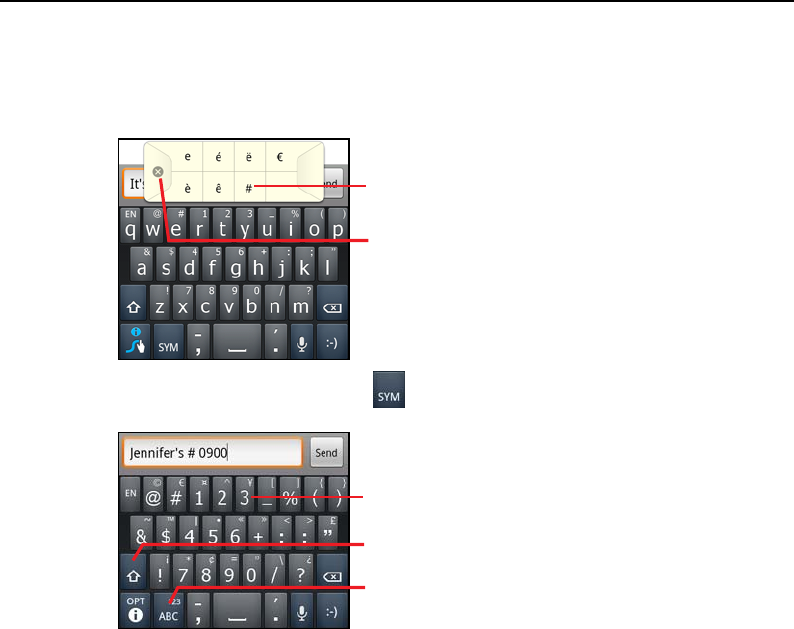
Android basics 45
T-Mobile G2 User’s Guide
To enter numbers, symbols, and other characters
S Touch & hold a vowel or the C, N, or S key to open a small window
where you can touch an accented vowel or other alternate letter.
S Press the Symbols key to switch to the numbers and symbols
keyboard.
To enter words using Swype
Instead of tapping the keys on the Swype keyboard, you can use
Swype® to type words. Swype lets you slide your finger on the
onscreen keyboard to enter words.
1 Touch a text field. The onscreen keyboard opens.
2 Touch the first letter of the word you want to enter, and then slide
your finger to the next letters of the word. When you have finished
sliding to all the letters, lift your finger from the screen.
Touch to close the window.
Touch to enter the accented
character or symbols.
Touch to return to
the letter keyboard.
Touch & hold a number or
symbol key to open a window
of additional symbols.
Touch to display
additional symbols.


















