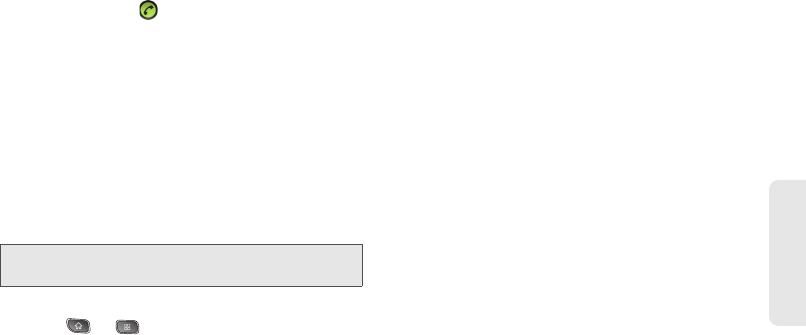
3A. Sprint Service: The Basics 131
Sprint Service
To answer incoming roaming calls with Call Guard on:
1. Touch and drag to the right. (A message will
be displayed notifying you that roaming charges
will apply.)
2. Tap OK.
Data Roam Guard
Depending on service availability and roaming
agreements, your phone may be able to access data
services while roaming on certain digital systems. You
can set your device to alert you when you are roaming
off the Nationwide Sprint Network and try to use data
services such as messaging.
To set your Data Roam Guard notification:
1. Press > .
2. Tap Settings > Wireless & networks > Mobile
networks.
3. Tap Data Roam Guard to place a checkmark and
activate the function.
To use data services when Data Roam Guard is active:
ᮣ When a pop-up notification appears informing you
that data roam charges may apply, tap
Connect or
Always Connect to connect.
Note: Data Roam Guard is turned off by default on your
phone.


















