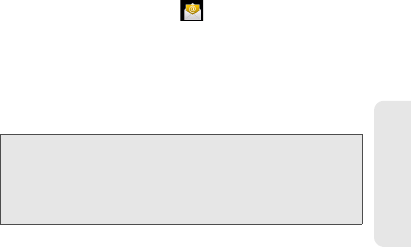
3B. Web and Data Services 155
Web and Data
General settings:
Ⅲ Signature To add a signature or other information
to outgoing email. (See “Appending a Signature
to Your Messages” on page 154.)
Ⅲ Confirm delete If checkmarked, this feature will
display a dialog asking you to confirm whenever
you want to archive, delete, or send a message.
Ⅲ Auto-advance Allows you to choose what screen
to display after you delete or archive a
conversation.
Ⅲ Message text size Allows you choose the size of
the text in a message for easier viewing.
Ⅲ Batch operations When checkmarked, this feature
allows you to perform various operations on
multiple conversations at once
Ⅲ Clear search history Removes the search history
all searches searches performed on your Gmail
account.
Ⅲ Labels Allows you to manage which
conversations are synchronized and how often.
Notification settings:
Ⅲ Email notifications When checkmarked, the phone
will notify you whenever you receive new email.
(See “Using the Notifications Panel” on page 24.)
Ⅲ Select ringtone Allows you to choose a ringtone to
sound when you receive a new email notification.
Ⅲ Vibrate When checkmarked, the phone will
vibrate when you receive a new email notification.
Corporate Email (Outlook)
The main Email application also provides access to
your Outlook Exchange server via your device. If your
company uses Microsoft Exchange Server 2003 and
2007 as the corporate email system, you can use this
email application to wirelessly synchronize your email,
Contacts and directly with your company’s Exchange
server.
Important: This Outlook application does not utilize
Microsoft
®
ActiveSync to synchronize the device
to your remote Exchange Server. This
synchronization is done wirelessly over the air
(OTA) and not via a direct connection.


















