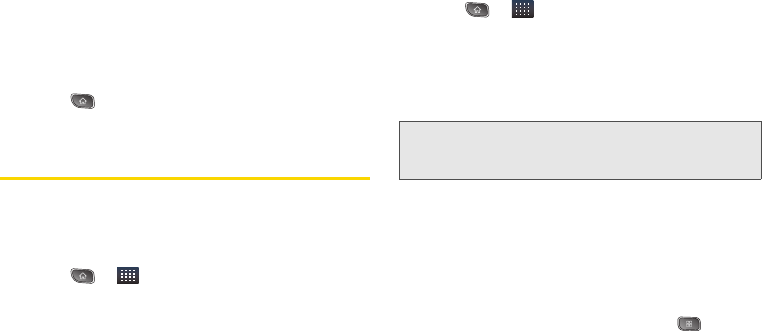
160 3B. Web and Data Services
Ⅲ Background data: Allows data synchronization to
occur as a background function and does not
affect any current use of the device.
Ⅲ Auto-sync: Requires the device to maintain
synchronized with the remote server providing
data to your selected applications.
3. Press to store your changes and return to the
Home screen.
Android Market
TM
Android Market provides direct access to applications
and games to download and install on your device.
Accessing the Market
1. Press > > Market.
2. If not already logged in with your Google account,
tap
Next.
3. Tap Sign in and enter your Google account
information.
4. Touch Accept to agree to the Android Market terms
of service.
Selecting and Installing a Google Application
1. Press > > Market.
2. Browse for an application. Once you have decided
on one, tap it to view its details.
3. Read the application descriptions and comments.
4. Tap Install (for free applications) or Buy.
5. If prompted, follow the onscreen instructions to pay
for the application.
6. Check the progress of the current download by
opening the Notification screen.
7. You will be notified when the item is downloaded
and installed on your device.
8. On the Android Market screen, press , tap
Downloads, tap the installed application in the list,
and then tap
Open.
Note: Use caution with applications which request access to
any personal data, functions, or significant amounts of
data usage times.


















