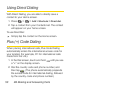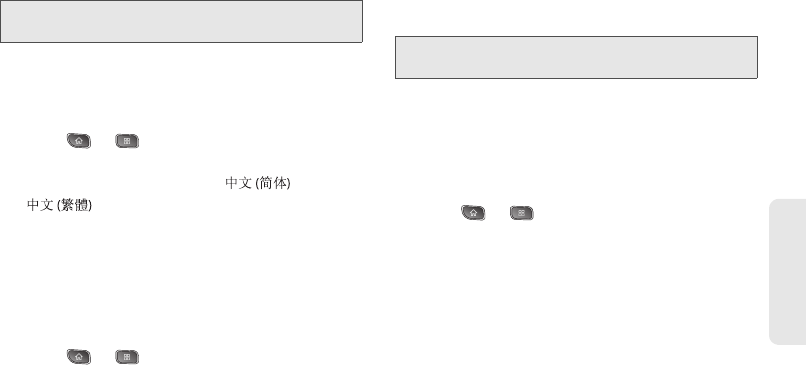
2C. Settings 55
Settings
Display Language
You can choose to display your device's onscreen
menus in English or in Spanish.
1. Press > > Settings > Language &
keyboard > Select language.
2. Tap English, Español, 한국어 , , or
.
Setting the Device Automatically to Rotate
the Screen
Choose whether the device automatically switches the
orientation of the screen as you turn it sideways or
even upside down.
1. Press > > Settings > Display.
2. Tap Auto-rotate screen to automatically rotate the
screen (a green checkmark will appear).
– or –
To disable this, tap
Auto-rotate screen so that the
checkmark is removed.
Date & Time Display Settings
Set your preferences for how dates and time are
displayed. You can also use these settings to set your
own time and time zone, rather than obtaining the
current time from the mobile network.
1. Press > > Settings > Date & time.
2. Tap Use 24-hour format to display the time using
24-hour time format—for example, 13:00 rather
than 1:00 pm.
3. Tap Select date format to open a dialog to select
the format for displaying dates.
Animation Display Options
Choose whether you want to enjoy animated
transitions for some effects (such as when opening
menus), for all supported effects (such as when
navigating from one screen to another), or to remove all
Note: For the best battery performance, use the dimmer
levels.
Note: Some applications on your device do not support the
Auto-rotate feature.