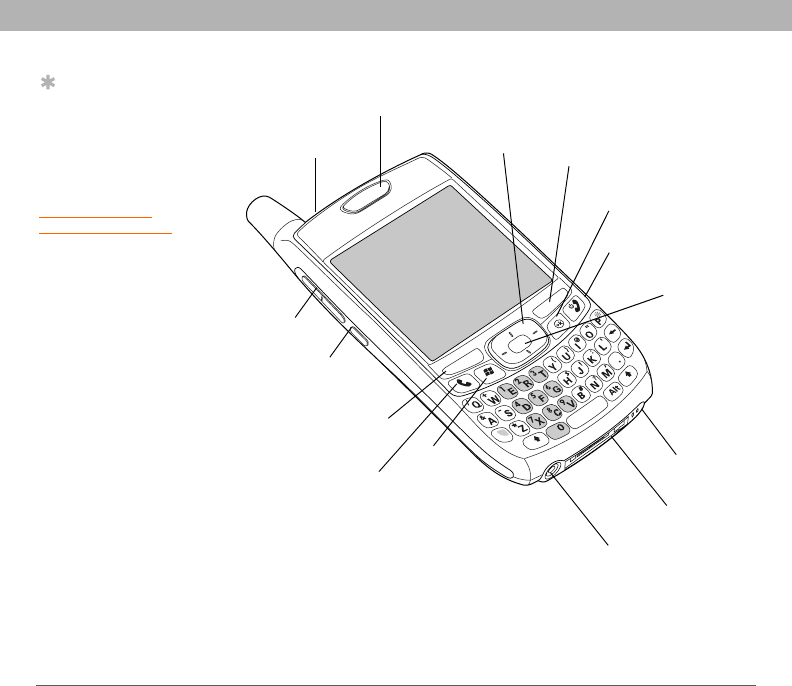
6 Using Your Treo 700w Smartphone
CHAPTER 1 Setting up your smartphone and computer
Front view
Tip
Be careful not to
scratch or crush your
smartphone screen.
Do not store it in a
place where other
items might damage
it. Visit
www.palm.com/
mytreo700wVerizon
to find a variety of
useful accessories,
including carrying
cases that protect the
screen.
Indicator light (phone
and charge indicator)
Multi-
connector
5-way
navigator
Earpiece
Power/End button
Microphone
Headset jack
Start
button
Phone/Send
button
Side button
OK button
Volume
Left action
key
Right action key
Center/Select button


















