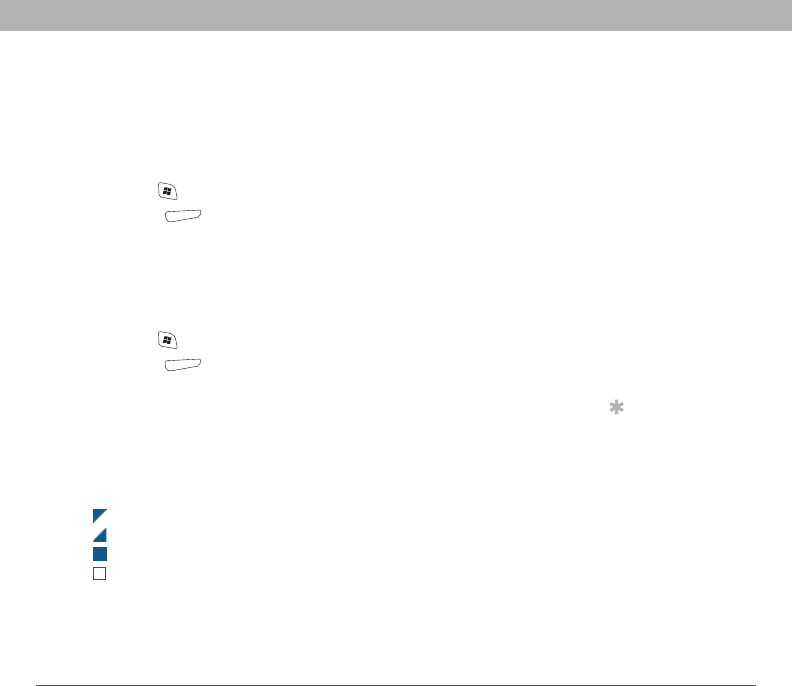
Using Your Treo 700w Smartphone 63
Calendar CHAPTER 4
Finding a contact in an online address book
In addition to having contacts on your device, you can also access
contact information from your organization’s online address book or
Global Address List (GAL). For more information, see “Adding an online
address book” on page 95.
1. Press Start and select Contacts.
2. Press Menu (right action key), and select Find Online.
Calendar
Displaying your calendar
1. Press Start and select Calendar.
2. Press Menu (right action key) and select View.
3. Select one of the following views:
• Agenda: Shows your daily schedule in list format. Upcoming
appointments are bold, past appointments are dimmed.
• Day: Shows your daily schedule in day-planner format.
• Week: Shows your schedule for an entire week.
• Month: Shows your schedule for a whole month.
A morning appointment
An afternoon appointment
Both morning and evening appointments
An all-day event
• Year: Shows a calendar for a 6-month period.
Before You Begi
n
[!]
Make sure you are
accessing an
Exchange Server
2003 upgraded to
Service Pack 2. Add
access to the online
address book to your
smartphone. See
“Adding an online
address book” on
page 95. After adding
the online address
book, you must
synchronize with the
Exchange Server in
order for the Find
Online option to
appear.
Tip
If you have several
appointments to
enter, it’s most
efficient to enter them
in Microsoft Office
Outlook on
your computer and
then synchronize
your smartphone
with your computer.
For more information,
see “Synchronizing
contacts and
other info” on
page 32.


















